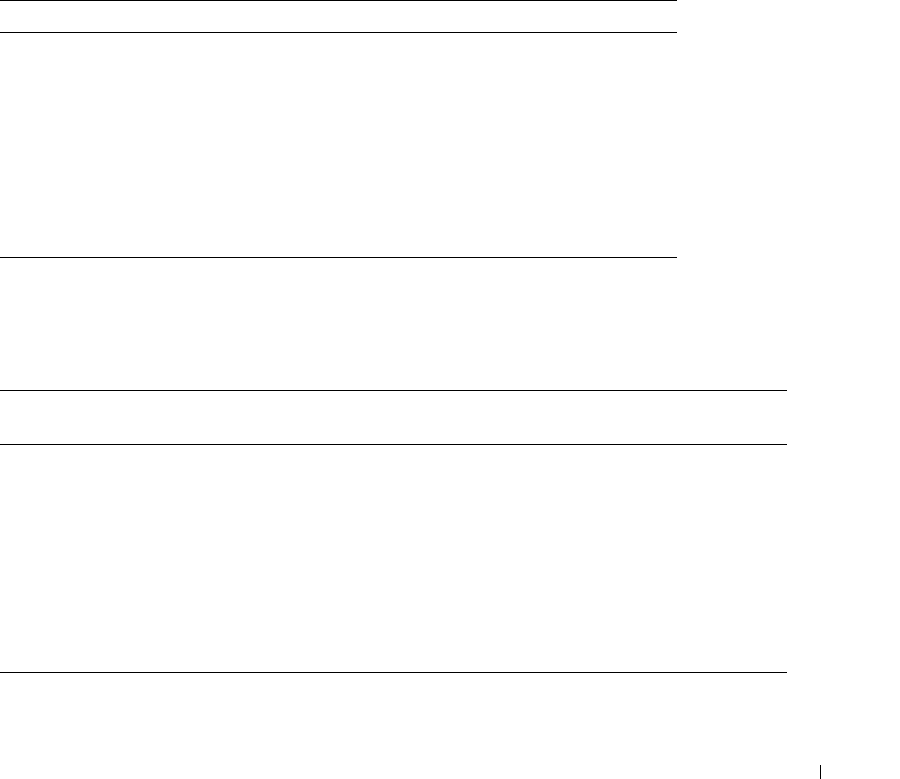
Using the Storage Management Service 151
controller=id Parameter (Required)
Specify the controller ID as reported by the omreport storage controller command. For example:
controller=2
raid=<c| r0| r1| r1c| r5| r10| r50> Parameter (Required)
Use the raid=<c| r0| r1| r1c| r5| r10| r50> parameter to specify concatenation or a RAID level for a
virtual disk. Different controllers support different RAID levels. See the online help for information on
the RAID levels a controller supports and for general information about RAID levels and concatenation.
The following table indicates how to specify the raid=n parameter for each RAID level
and concatenation.
size=<number | max | min> Parameter (Required)
The following table indicates how to specify the size=<number | max | min> parameter.
Table 8-17. Raid Level and Concatenation
RAID Level or Concatenation raid=n Parameter Specification
RAID 0 raid=r0
RAID 1 raid=r1
RAID 5 raid=r5
RAID 10 raid=r10
RAID 50 raid=r50
RAID 1-concatenated raid=r1c
Concatenation raid=c
Table 8-18. Size Parameter
size=<number | max | min> Parameter
Specification
Description
size=<n> Use this specification to indicate a specific size for the virtual
disk. The virtual disk size may be specified in b (bytes), m
(megabytes), or g (gigabytes). For example, size=500m indicates
that the virtual disk should be 500 MB.
size=max To create a virtual disk that is the maximum size possible, specify
size=max. When creating a RAID 50 virtual disk, this parameter
must be specified as size=max.
size=min To create a virtual disk that is the minimum size possible, specify
size=min.


















