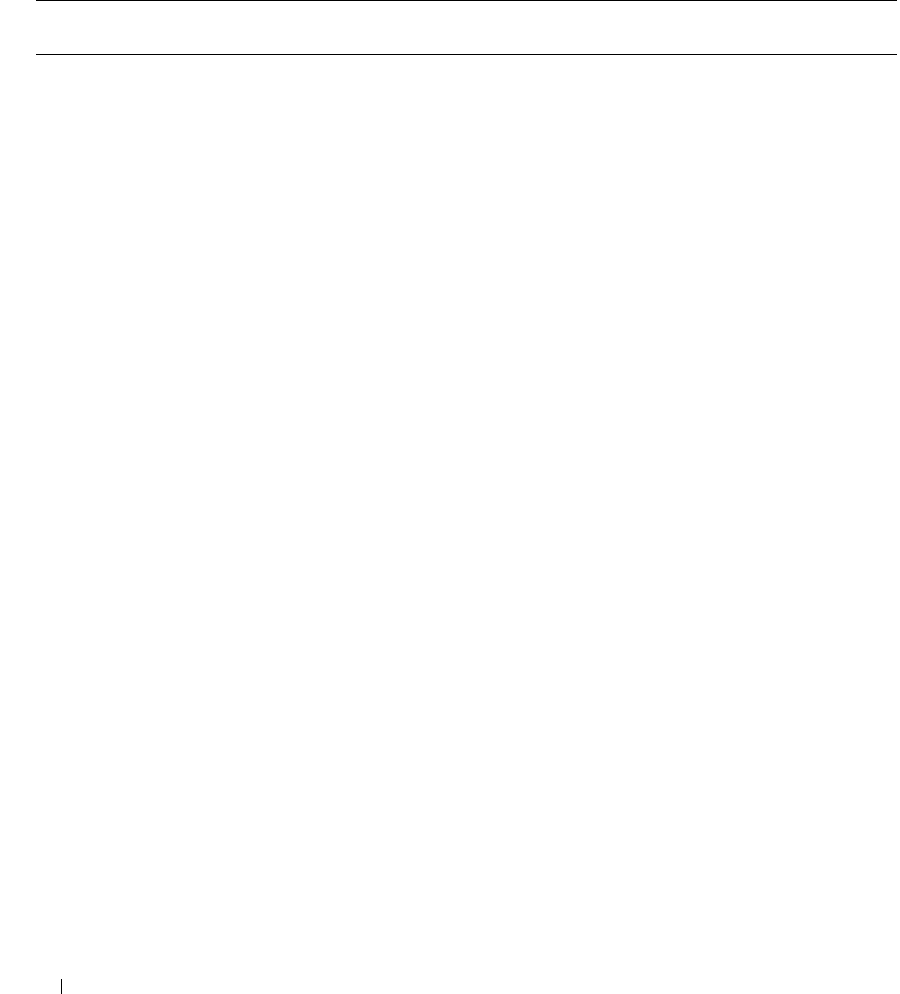
62 omconfig: Managing Components Using the Instrumentation Service
The output from the omconfig chassis bmc command lists each of the available configurations.
Table 4-3 shows the valid parameters:
Table 4-3. omconfig chassis bmc
name=value pair 1
config=
name=value pair 2 Description
config=advsol characcuminterval=number number: Sets the character accumulate interval
in 5 millisecond intervals.
charsendthreshold=number number: Sets the number of characters. BMC
automatically sends a serial over LAN data
packet that contains this number of characters
as soon as this number of characters (or greater)
has been accepted from the baseboard serial
controller into the BMC.
config=nic enable=true | false true: Enables IPMI over LAN.
false: Disables IPMI over LAN.
encryptkey=text text: Text to encrypt IPMI sessions.
NOTE: The option text is supported only on
PowerEdge x9xx systems.
gateway=gateway Gateway: Sets a gateway address if you have
selected static as the IP address source for the
BMC LAN interface.
enablenic=true | false true: Enables the DRAC NIC.
false: Disables the DRAC NIC
NOTE: The option enablenic is supported only on
PowerEdge x9xx systems that have DRAC 5
installed.
IP address=IP IP: Sets the IP address if you have selected
static as the IP address source for the BMC
LAN interface.
ipsource=static | dhcp |
systemsoftware
static: Static if the IP address of the BMC LAN
interface is a fixed, assigned IP address.
dhcp: DHCP if the source of the IP address of
the BMC LAN interface is the dynamic host
configuration protocol.
systemsoftware: System software if the source
of the IP address of the BMC LAN interface is
from the system software.
NOTE: Not all commands may be supported on
the system.


















