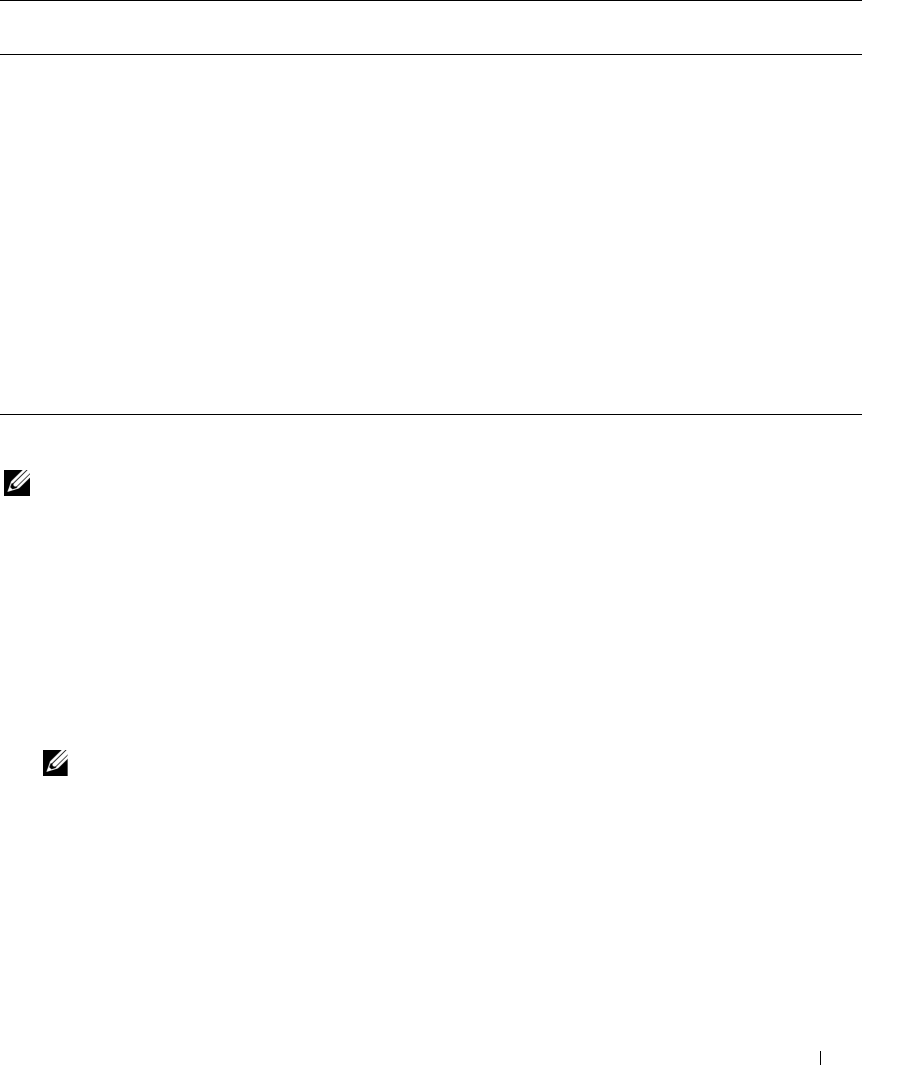
omconfig: Managing Components Using the Instrumentation Service 61
omconfig chassis bmc
NOTE: This command will be phased-out in future releases. It will be replaced by the command omconfig chassis
remoteaccess.
Use the omconfig chassis bmc command to configure:
• The BMC on a local area network (LAN)
• The serial port for BMC
• The BMC on a serial over LAN connection
• Terminal settings for the serial port
• Advanced settings for a serial over LAN connection
• Information on a BMC user
NOTE: You have to enter the user ID to configure user information.
Ty p e :
omconfig chassis bmc
attribute=usb setting=enabled | disabled enabled: Enables the USB port(s).
disabled: Disables the USB port(s).
NOTE: Depending on your system’s hardware, only
one of the two attributes usb and usbb is available
for configuring the USB port(s).
attribute=usbb setting=enabled |
enabledwithbios| disabled
enabled: Enables the USB port(s) during system
boot, without BIOS support.
enabledwithbios: Enables the USB port(s) during
the system boot, with BIOS support.
disabled: Disables the USB port(s) during system
boot.
NOTE: Depending on your system’s hardware, only
one of the two attributes usb and usbb is available
for configuring the USB port(s).
Table 4-2. BIOS Setup (continued)
name=value pair 1
attribute=
name=value pair 2
setting=
Description


















