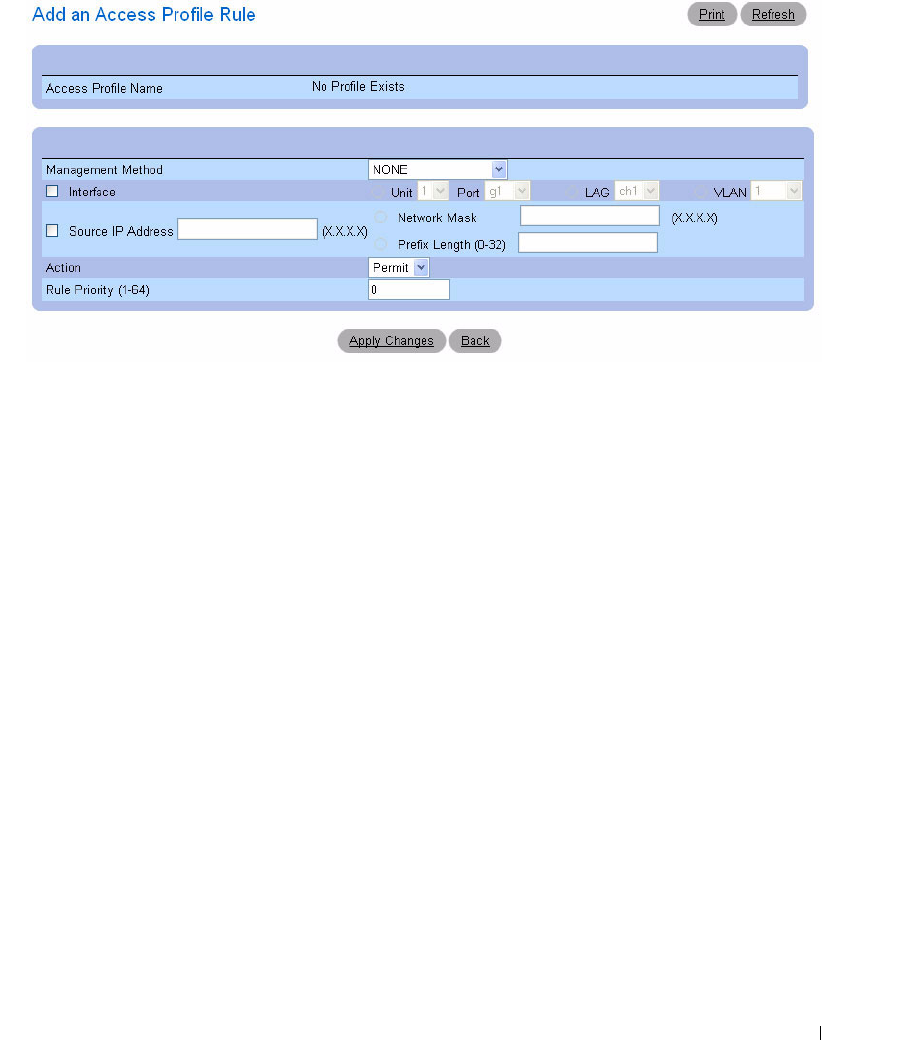
Configuring System Information 161
Figure 6-39. Add An Access Profile Rule
3.
Complete the fields in the dialog:
Management Method
—
Select from the dropdown box. The policy is restricted by the management
chosen.
Interface
—
Choose the check box for the interface if the policy should have a rule based on the
interface. Interface can be a physical interface, a LAG, or a VLAN.
Source IP
—
Select the
Source IP Address
check box if the policy should have a rule based on the IP
address of the client originating the management traffic. Fill in the source IP address and Mask details
in the text boxes provided. Note that Mask can be given in two formats - either dotted IP format (for
example, 255.255.255.0) or prefix length (for example, 32).
Action
—
Choose the action to be performed when the rules selected above are matched. Use the
dropdown box and choose Permit or Deny to permit or deny access.
Rule Priority
—
Configure priorities to the rules. The rules are validated against the incoming
management request in the ascending order of their priorities. If a rule matches, action is performed
and rules below are ignored. For example, if you configure Source IP 10.10.10.10 with priority 1 to
Permit, and configure Source IP 10.10.10.10 with priority 2 to Deny, then access is permitted if the
profile is active, and the second rule is ignored.
4.
Click
Apply Changes
.
The rule is added to the access profile, and the device is updated.


















