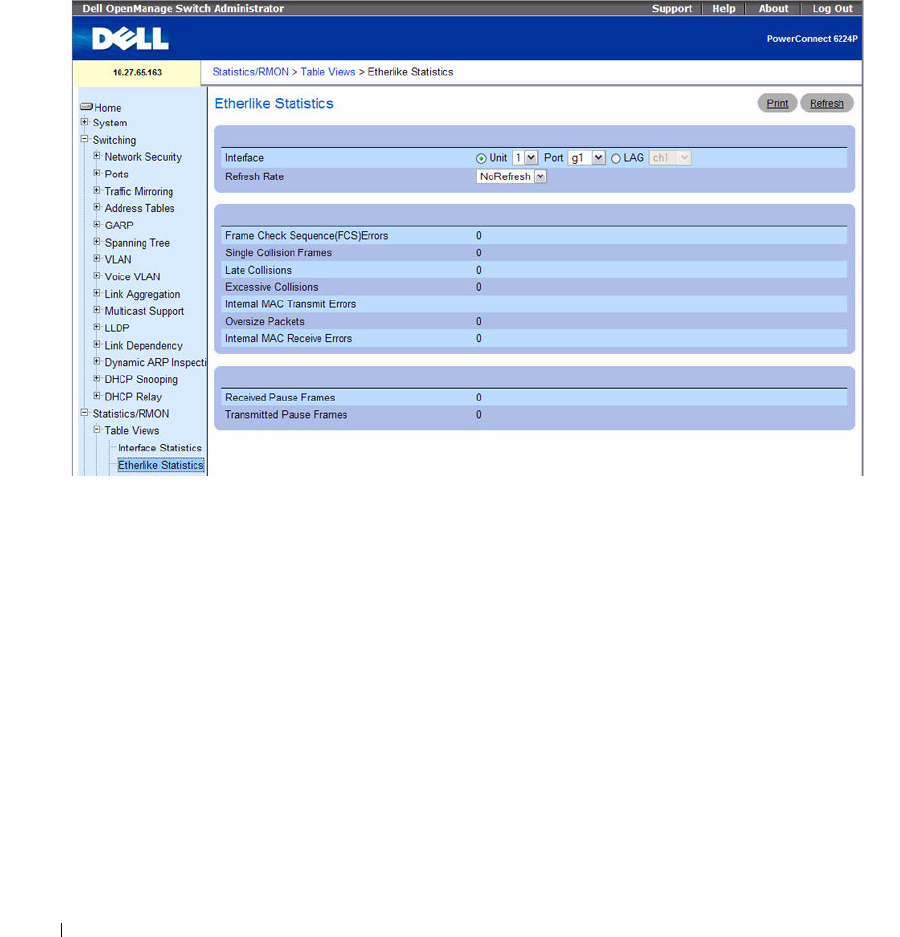
472 Viewing Statistics and Remote Monitoring
Etherlike Statistics
Use the Etherlike Statistics page to display interface statistics.
To display the page, click Statistics/RMON
→
Table Views
→
Etherlike Statistics in the tree view.
Figure 8-2. Etherlike Statistics
The Etherlike Statistics page contains the following fields:
•
Interface
— Select physical interface (unit, port) or LAG interface for which statistics is displayed.
•
Refresh Rate
— Specifies amount of time that passes before statistics are refreshed. The possible field
values are No Refresh, 15, 30 and 60 seconds. Default is No Refresh.
•
Frame Check Sequence (FCS) Errors
— Displays number of FCS errors received on the selected
interface.
•
Signal Collision Frames
— Displays number of signal collision frame errors received on the selected
interface.
•
Late Collisions
— Displays number of late collisions received on the selected interface.
•
Excessive Collisions
— Displays number of excessive collisions received on the selected interface.
•
Internal MAC Transmit Errors
— Displays number of internal MAC transmit errors on the selected
interface.


















