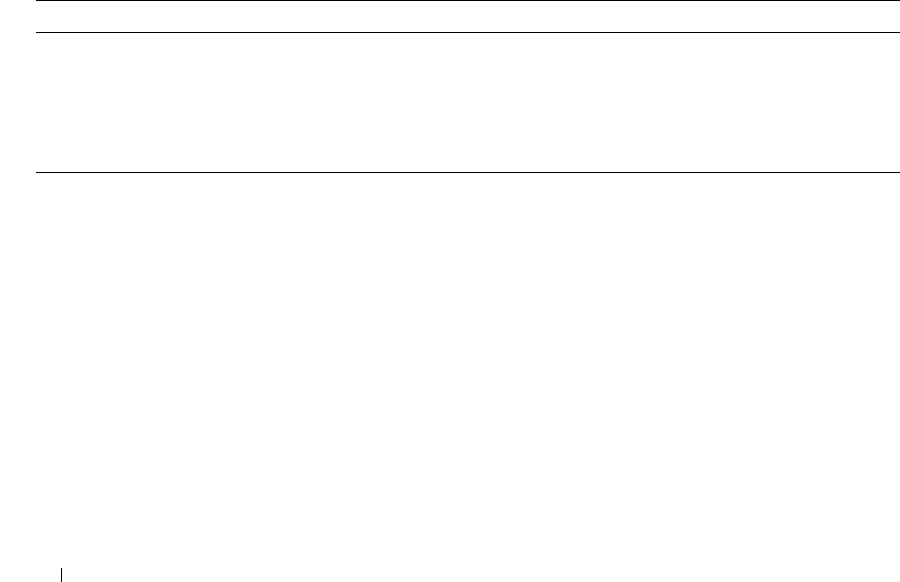
260 Configuring System Information
• Backup Configuration Age — Indicates the time since the running configuration was last copied to the
backup unit.
Click Initiate Failover to start a warm restart. On a warm restart, the backup unit becomes the
management unit without clearing its hardware tables (on a cold restart, hardware tables are cleared).
Applications apply checkpointed data from the former management unit to the backup unit as the
original management unit reboots.
If the system is not ready for a warm restart, for example because no backup unit has been elected or one
or more members of the stack do not support nonstop forwarding, the command fails with a warning
message.
Click Submit if you have updated the NSF Admin Status. If you want the switch to retain the new
setting across a power cycle, you must perform a save.
Click Refresh to redisplay the page with the latest status values from the switch.
Configure Nonstop Forwarding Using CLI Commands
For information about the CLI commands that perform this function, see the System Management
Commands
chapter in the
CLI Reference Guide
. The following table summarizes the equivalent CLI
commands you use to configure NSF.
Checkpoint Statistics
Use the Checkpoint Statistics page to display information about the protocol and routing data that the
management unit shares with the backup unit. To display this page, click System → Stacking → NSF →
Checkpoint Statistics.
Table 6-57. Nonstop Forwarding Commands
CLI Command Description
[no] nsf Enables or disables NSF on the stack.
show nsf Displays global and per-unit information on NSF configuration on the
stack.
initiate failover Forces the backup unit to take over as the management unit and
performs a “warm restart” of the stack.


















