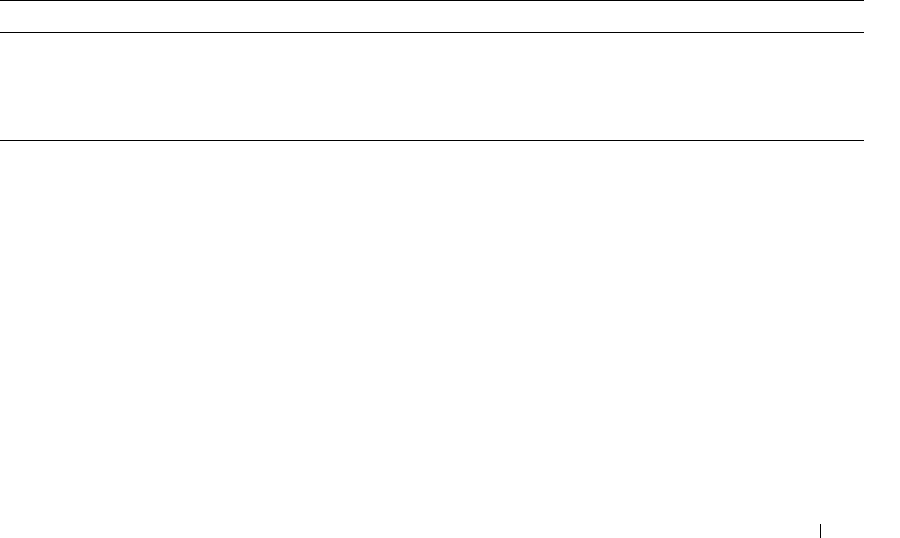
Configuring IPv6 669
•
Tag
— Sets the tag field in routes redistributed. This field displays the tag if the source was pre-
configured, otherwise 0 is displayed. Valid values are 0 to 4294967295.
•
Redistribute
— Enables or disables the redistribution for the selected source protocol. This field has to
be enabled in order to be able to configure any of the route redistribution attributes.
Configuring OSPFv3 Route Redistribution
1.
Open the
OSPFv3 Route Redistribution Configuration
page.
2.
Specify
Create
to set up a new configured source. Specify
Connected
or
Static
to modify an existing
configured source.
3.
Set up or modify the remaining fields as needed.
4.
Click
Apply Changes
.
The selected route redistribution is configured for OSPFv3, and the device is updated.
Configuring OSPFv3 Route Redistribution Using CLI Commands
For information about the CLI commands that perform this function, see the following chapter in the
CLI Reference Guide
:
• OSPFv3 Commands
The following table summarizes the equivalent CLI commands for this feature.
OSPFv3 Route Redistribution Summary
Use the OSPFv3 Route Redistribution Summary
page to display route redistribution settings by source.
To display the page, click IPv6
→
OSPFv3
→
Route Redistribution Summary in the tree view.
Table 10-24. OSPFv3 Route Redistribution Commands
CLI Command Description
redistribute Configures the OSPFv3 protocol to allow redistribution of routes from
the specified source protocol/routers.
distribute-list out Specifies the access list to filter routes received from the source
protocol.


















