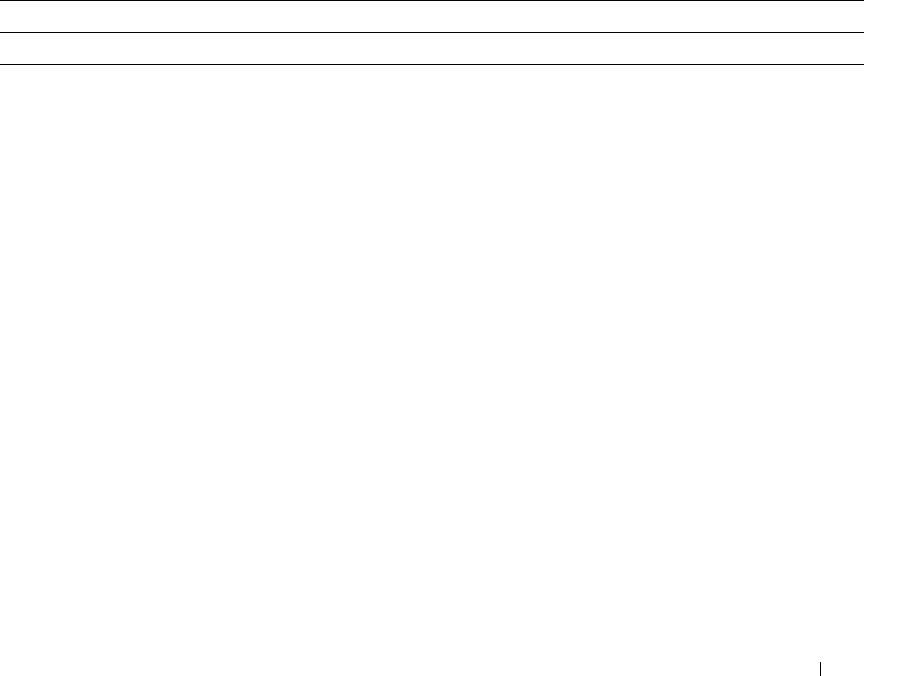
Configuring System Information 255
•
Management Preference —
Determines whether this unit is capable of becoming the master switch. If
the value is set to zero then the unit cannot support Master Switch function. The higher value means
that the unit is more desirable than another unit with lower value for running the management
function. The device manufacturer sets the initial value of this field.
•
Expected Code Type —
Displays the release number and version number of the code expected.
Viewing Supported Switch Characteristics
1.
Open the
Supported Switches
page.
2.
Select desired switch from the
Supported Switch
drop-down list.
Viewing Supported Switches Using CLI Commands
For information about the CLI commands that perform this function, see the
System Management
Commands
chapter in the CLI Reference Guide. The following table summarizes the equivalent CLI
commands you use to view supported switches information.
Stack Port Summary
Use the Stack Port Summary page to view the stackable ports present. This screen displays the unit, the
stackable interface, the configured mode of the interface, the running mode as well as the link status and
link speed of the stackable port.
To display the Stack Port Summary page, click System
→
Stacking
→
Stack Port Summary in the tree
view.
Table 6-54. Viewing Supported Switches Commands
CLI Command Description
show supported switchtype Displays information about all supported switch types.


















