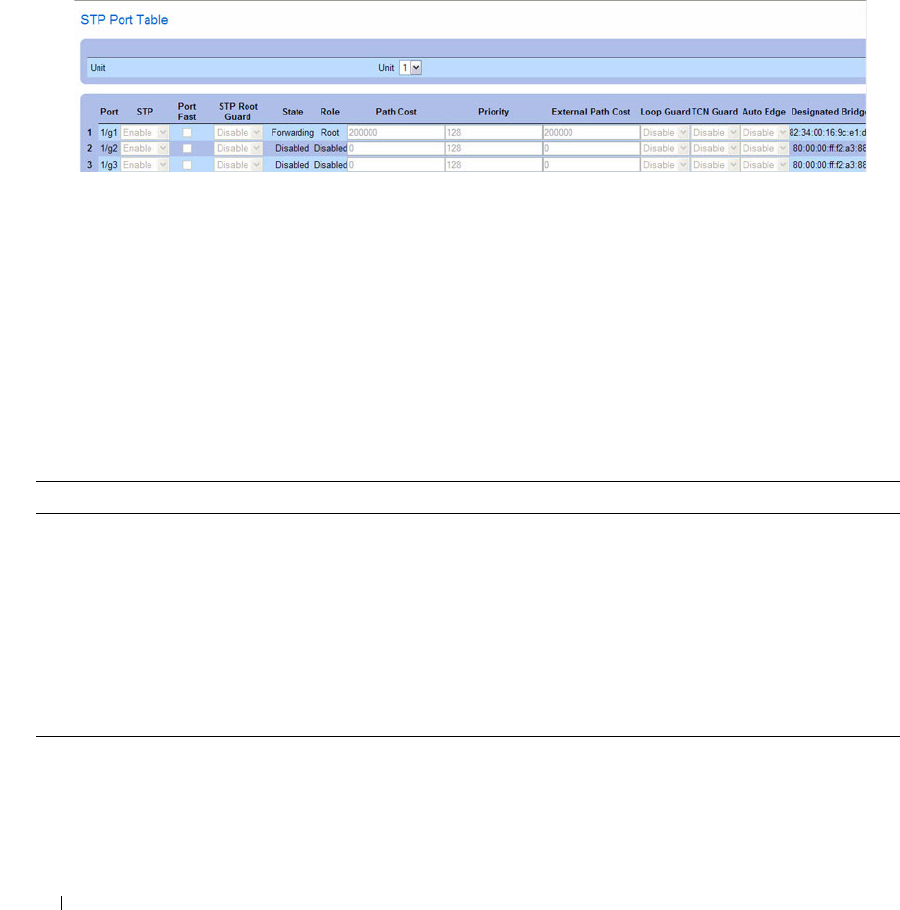
350 Configuring Switching Information
Displaying the STP Port Table and Configuring STP Port Settings
1.
Open the
STP Port Settings
page.
2.
Click
Show All
.
The
STP Port Table
displays.
Figure 7-40. STP Port Table
3.
Use the
Unit
drop-down menu to view the
STP Port Table
for other units in the stack, if they exist.
4.
To change the STP settings for one or more ports, select the Edit option for the port(s), configure the
desired settings, and then click
Apply Changes
.
Configuring Spanning Tree Port Settings Using CLI Commands
For information about the CLI commands that perform this function, see the following chapter in the
CLI Reference Guide
:
• Spanning Tree Commands
The following table summarizes the equivalent CLI commands for this feature.
STP LAG Settings
Use the STP LAG Settings page to assign STP aggregating ports parameters.
Table 7-22. Spanning Tree Port Commands
CLI Command Description
spanning-tree cost Configures the spanning-tree path cost for a port.
spanning-tree disable Disables spanningtree on a specific port.
spanning-tree guard Selects whether loop guard or root guard is enabled on an interface.
spanning-tree auto-portfast Sets the port to auto portfast mode.
spanning-tree portfast Enables spanning-tree portfast mode
spanning-tree port-priority Configures port priority.
spanning-tree tcnguard Prevent a port from propagating topology change notifications.


















