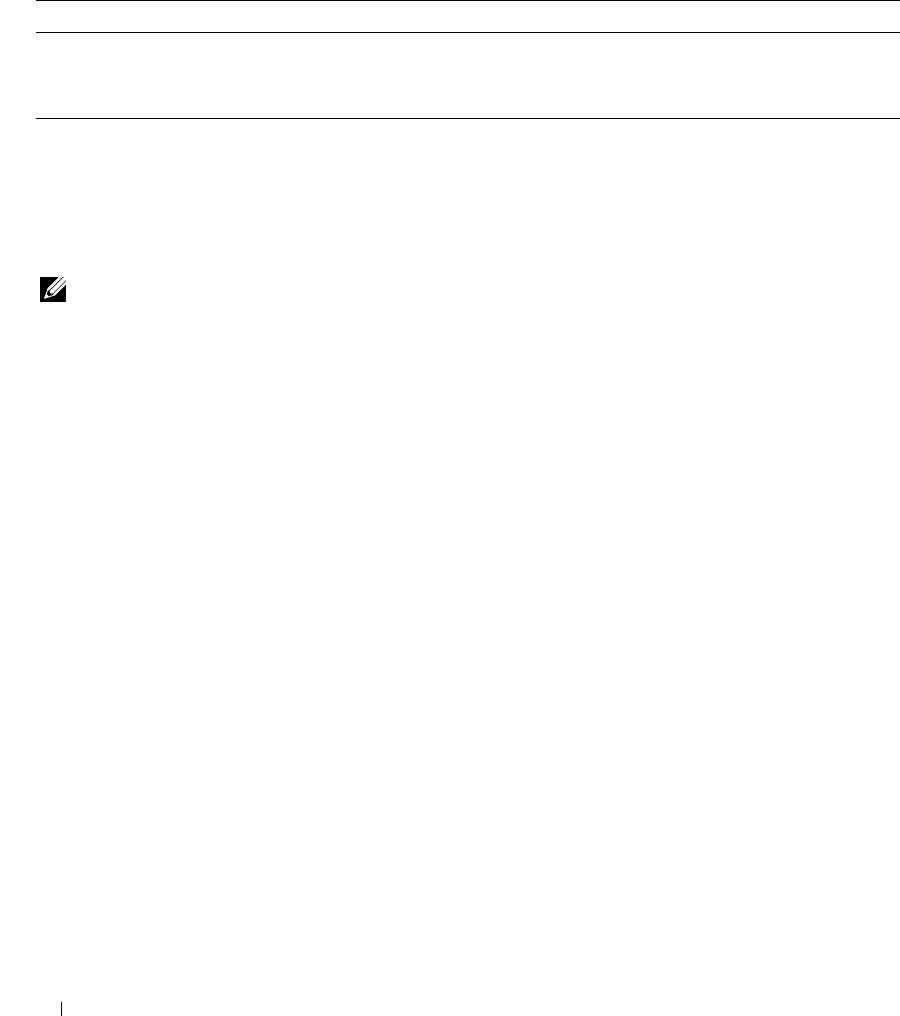
302 Configuring Switching Information
The following table summarizes the equivalent CLI commands you use to configure an IP-based ACL.
IP ACL Rule Configuration
Use the IP ACL Rule Configuration page to define rules for IP-based ACLs. The access list definition
includes rules that specify whether traffic matching the criteria is forwarded normally or discarded.
Additionally, you can specify to assign traffic to a particular queue, filter on some traffic, change VLAN
tag, shut down a port, and/or redirect the traffic to a particular port.
NOTE: There is an implicit "deny all" rule at the end of an ACL list. This means that if an ACL is applied to a packet
and if none of the explicit rules match, then the final implicit "deny all" rule applies and the packet is dropped.
To display the IP ACL Rule Configuration page, click Switching
→
Network Security
→
Access Control
Lists
→
IP Access Control Lists
→
Rule Configuration in the tree view.
Table 7-4. IP ACL Commands
CLI Command Description
access-list Creates an Access Control List
show ip access-lists Displays access lists applied on interfaces and all rules that are defined
for the access lists.


















