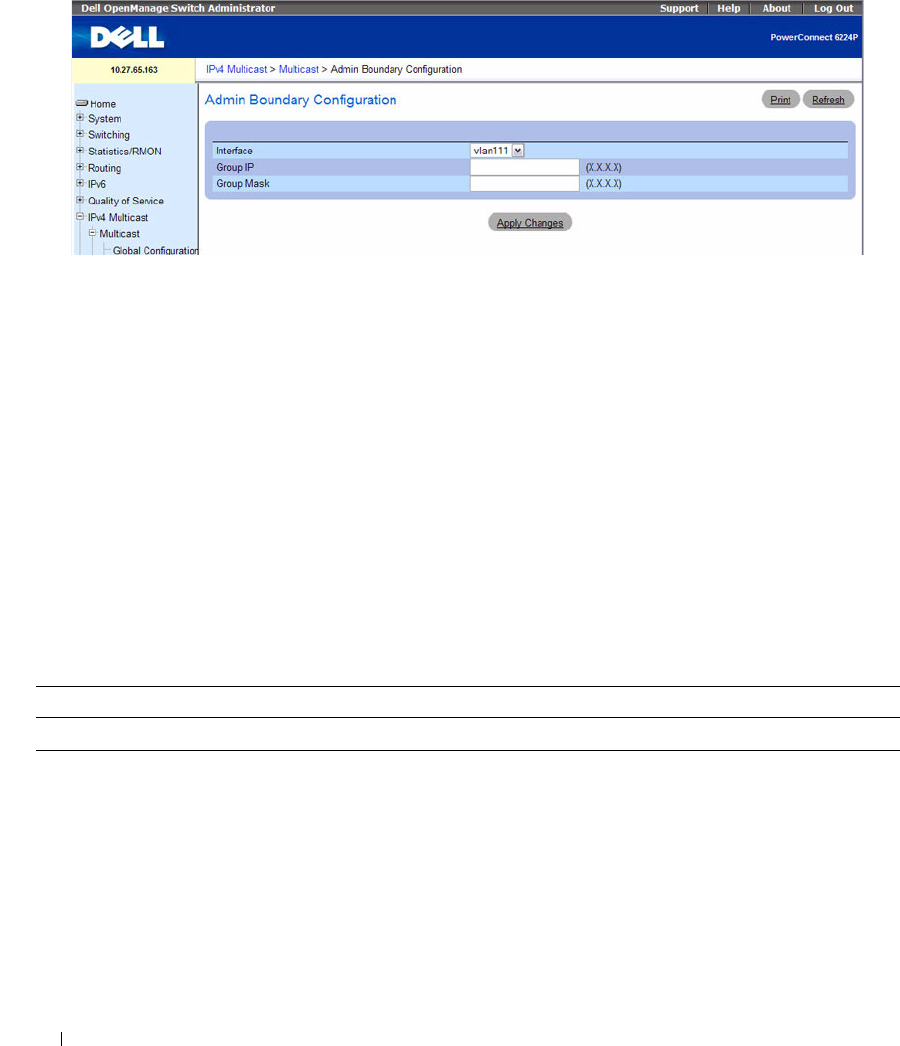
722 Configuring IP Multicast
Figure 12-4. Multicast Admin Boundary Configuration
The Multicast Admin Boundary Configuration page contains the following fields:
•
Interface
— Select the router interface for which the administratively scoped boundary is to be
configured.
•
Group IP
— Enter the multicast group address for the start of the range of addresses to be excluded.
The address must be in the range of 239.0.0.0 through 239.255.255.255.
•
Group Mask
— Enter the mask to be applied to the multicast group address. The combination of the
mask and the Group IP gives the range of administratively scoped addresses for the selected interface.
Configuring an Admin Boundary Using CLI Commands
For information about the CLI command that performs this function, see the following chapter in the
CLI Reference Guide:
• Multicast Commands
The following table summarizes the equivalent CLI commands for this feature.
Table 12-4. Multicast Admin Boundary Configuration Command
CLI Command Description
ip mcast boundary Adds an administrative scope multicast boundary.


















