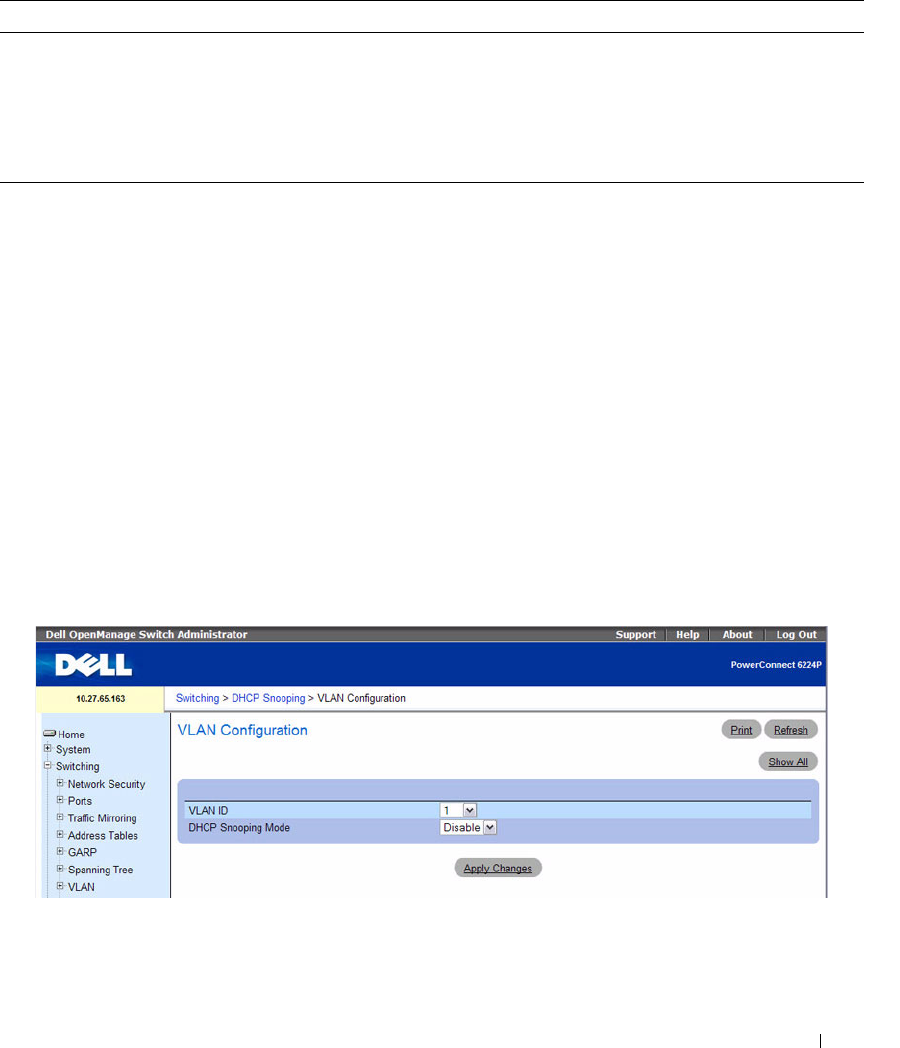
Configuring Switching Information 453
DHCP Snooping VLAN Configuration
The DHCP snooping application does not forward server messages because they are forwarded in
hardware.
DHCP snooping forwards valid DHCP client messages received on non-routing VLANs. The message is
forwarded on all trusted interfaces in the VLAN.
DHCP snooping can be configured on switching VLANs and routing VLANs. When a DHCP packet is
received on a routing VLAN, the DHCP snooping application applies its filtering rules and updates the
bindings database. If a client message passes filtering rules, the message is placed into the software
forwarding path, where it may be processed by the DHCP relay agent, the local DHCP server, or
forwarded as an IP packet.
DHCP snooping is disabled globally and on all VLANs by default. Ports are untrusted by default.
To access the DHCP Snooping VLAN Configuration page, click Switching
→
DHCP Snooping
→
VLAN
Configuration in the navigation tree.
Figure 7-117. DHCP Snooping VLAN Configuration
The DHCP Snooping VLAN Configuration page contains the following fields:
Table 7-66. DHCP Snooping Interface Configuration Commands
CLI Command Description
ip dhcp snooping limit Controls the maximum rate of DHCP messages.
ip dhcp snooping log-invalid Enables logging of DHCP messages filtered by the DHCP Snooping
application.
ip dhcp snooping trust Configure a port as trusted for DHCP snooping.
show ip dhcp snooping interfaces Displays the DHCP Snooping status of the interfaces.


















