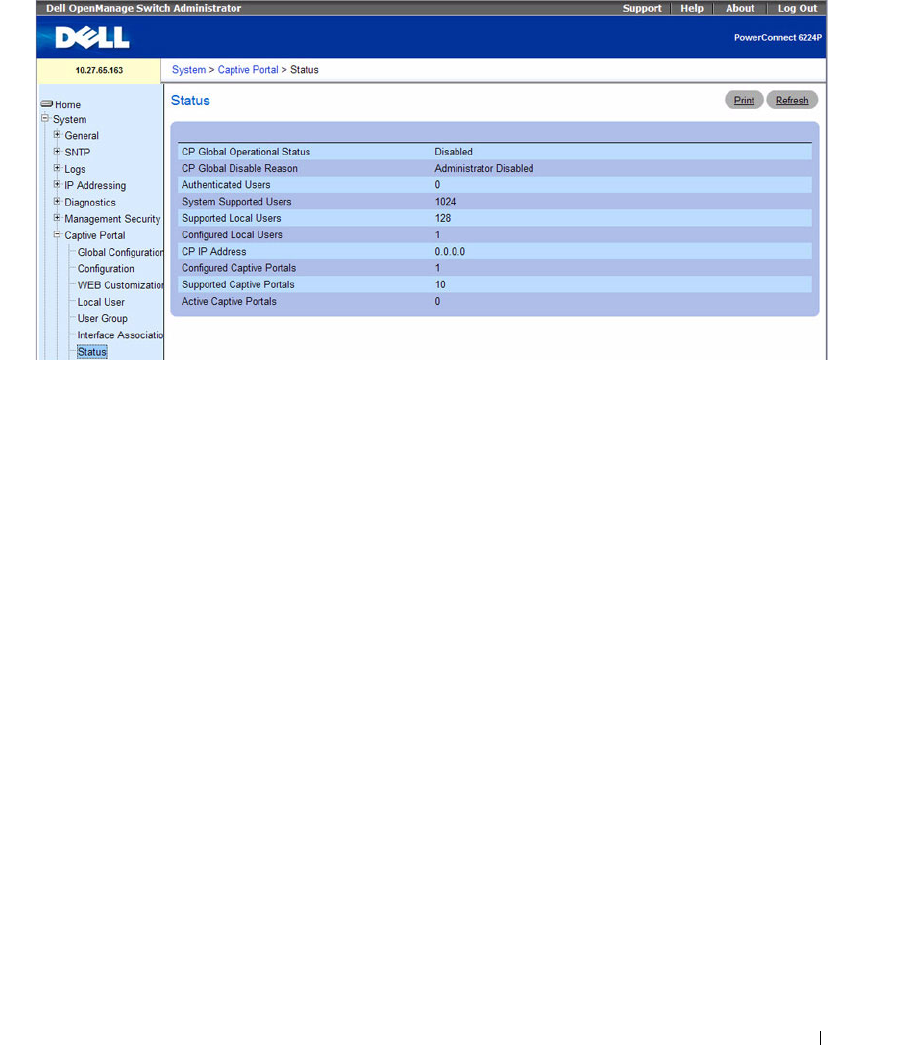
Configuring System Information 209
Figure 6-77. CP Status
The CP Status page contains the following fields:
•
CP Global Operational Status
— Shows whether the CP feature is enabled.
•
CP Global Disable Reason
— Indicates the reason for the CP to be disabled, which can be one of the
following:
–None
– Administratively Disabled
–No IPv4 Address
– Routing Enabled, but no IPv4 routing interface
•
Authenticated Users
— Shows the number of users currently authenticated to all captive portal
instances on this switch.
•
System Supported Users
— Shows the number of authenticated users that the system can support.
•
Supported Local Users
— Shows the number of entries that the Local User database supports.
•
Configured Local Users
— Shows the number of entries configured as local Users.
•
CP IP Address
— Shows the captive portal IP address
•
Configured Captive Portals
— Shows the number of captive portals configured on the switch.
•
Supported Captive Portals
— Shows the number of supported captive portals in the system.
•
Active Captive Portals
— Shows the number of captive portal instances that are operationally enabled.


















