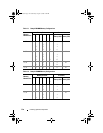108 Installing System Components
3
Connect the system fan power cable to the system board.
4
Replace the cooling shroud. See "Installing the Cooling Shroud" on page 89.
5
Replace the expansion card stabilizer. See "Installing the Expansion Card
Stabilizer" on page 87.
6
Close the system. See "Closing the System" on page 86
7
Lay the system upright on a flat surface.
8
Reattach any peripherals and connect the system to an electrical outlet.
9
Turn on the system and attached peripherals.
System Memory
Your system supports DDR3 registered DIMMs (RDIMMs) or
unbuffered ECC DIMMs (UDIMMs). Single and dual-rank DIMMs can
be 1067- or 1333-MHz, and quad-rank DIMMs can be 800- or 1067-MHz.
Your system supports single-channel mode and dual-channel mode.
The system contains a total of six memory sockets. UDIMM supports
single-rank and dual-rank DIMMs. Only RDIMM supports quad-rank DIMMs.
The maximum memory that is supported on your system varies according to
the types and sizes of memory modules being used:
• Single-rank and dual-rank RDIMMs of sizes 2-GB, 4-GB and 8-GB
are supported for a total of up to 24 GB.
• Quad-rank RDIMMs are supported for a total of up to 32 GB.
• 1-GB and 2-GB UDIMMs are supported for a total of up to 8 GB.
General Memory Module Installation Guidelines
To ensure optimal performance of your system, observe the following general
guidelines when configuring your system memory.
NOTE: Memory configurations that fail to observe these guidelines can prevent
your system from starting and producing any video output.
• RDIMMs and UDIMMs cannot be mixed.
• Except for memory channels that are unused, all populated memory
channels must have identical configurations.
book.book Page 108 Wednesday, August 19, 2009 4:40 PM