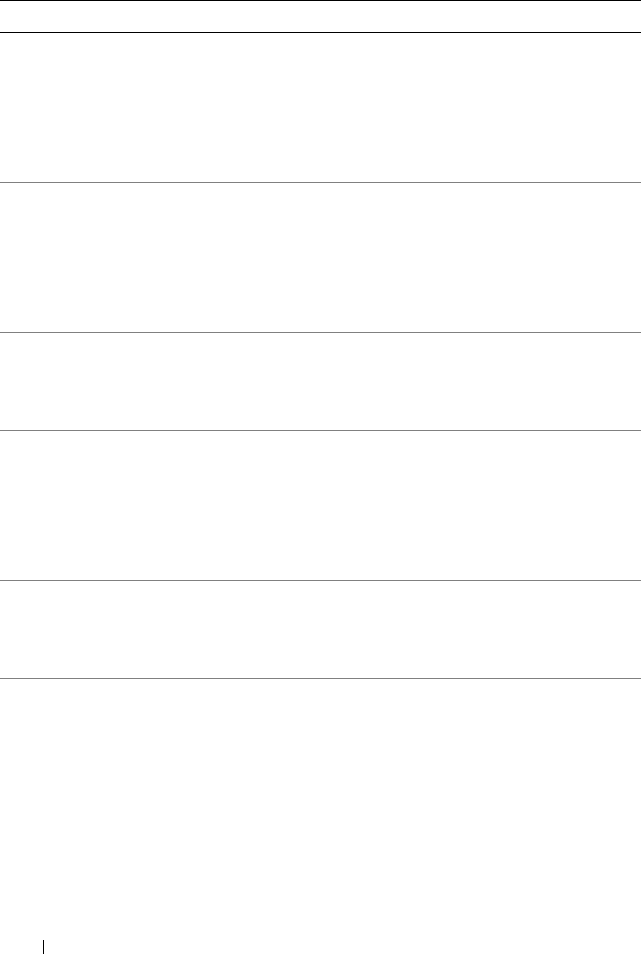
28 About Your System
E122A CPU # VTT
Regulator
failure.
Reseat CPU.
Specified processor VTT
voltage regulator has failed.
Reseat the processor.
See "Troubleshooting the
Processor" on page 163.
If the problem persists,
see "Getting Help" on
page 177.
E122C CPU Power
Fault. Power
cycle AC.
A power fault was
detected when powering
up the processor.
Remove AC power to the
system for 10 seconds and
restart the system.
If the problem persists,
see "Getting Help" on
page 177.
E122D Memory
Regulator #
Failed.
Reseat DIMMs.
One of the memory
regulators has failed.
Reseat the memory
modules. See
"Troubleshooting System
Memory" on page 155.
E122E On-board
regulator
failed. Call
support.
One of the on-board
voltage regulators failed.
Remove AC power to the
system for 10 seconds and
restart the system.
If the problem persists,
see "Getting Help" on
page 177.
E1310 Fan ## RPM
exceeding
range.
Check fan.
RPM of fan is outside of
the intended operating
range.
See "Troubleshooting
System Cooling Problems"
on page 154.
E1410 System Fatal
Error
detected.
A fatal system error has
been detected.
Check LCD for additional
scrolling messages. Remove
AC power to the system for
10 seconds and restart the
system.
If the problem persists,
see "Getting Help" on
page 177.
Table 1-2. LCD Status Messages (continued)
Code Text Causes Corrective Actions
book.book Page 28 Wednesday, August 19, 2009 4:40 PM


















