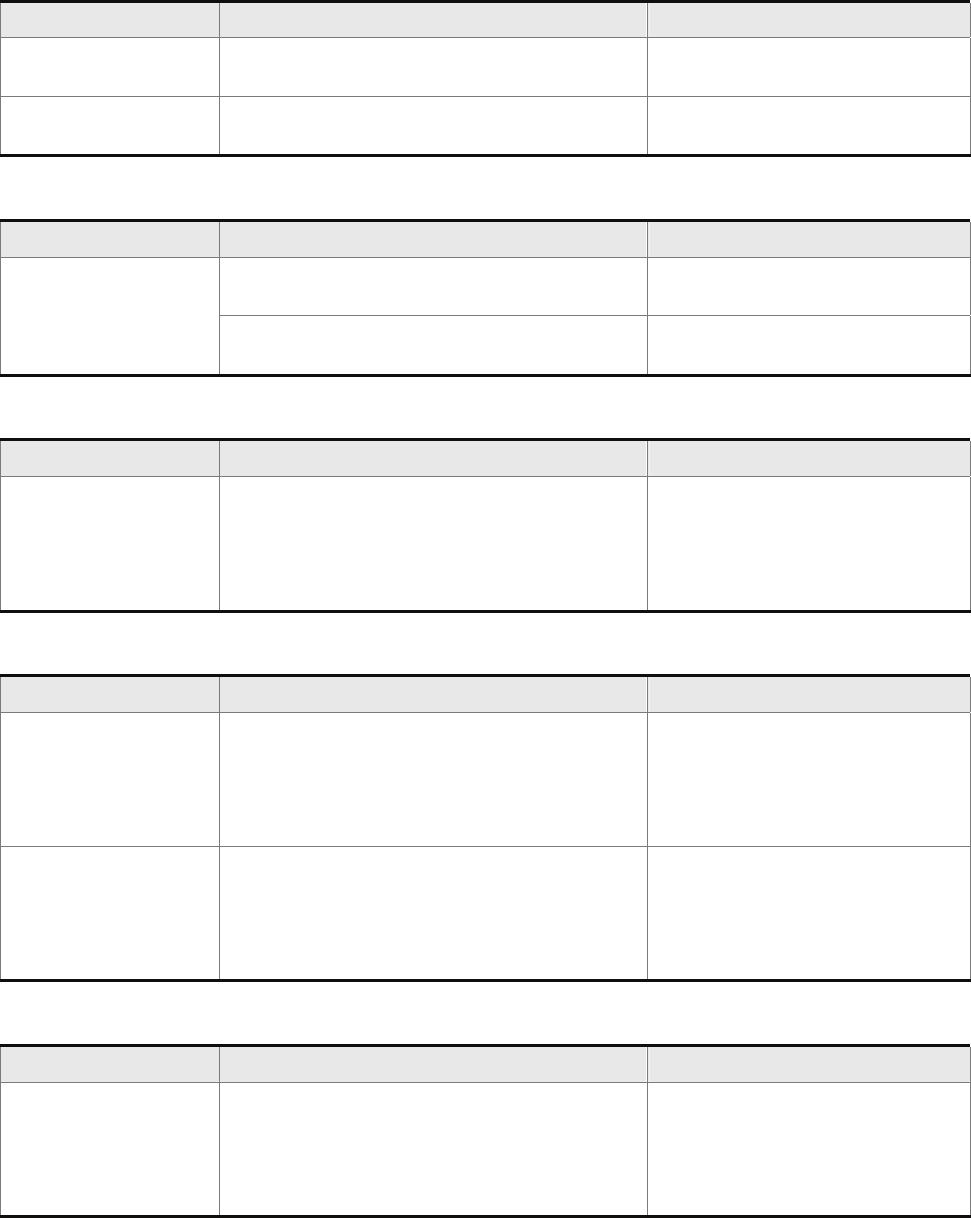
Chapter 10 Troubleshooting|ASDA-B Series
Revision January 2009 10-9
Keypad Fault Messages
ALE 30 : LCM hardware error
Potential Cause Checking Method Corrective Actions
No display Check if the 4th Pin of LCM is normal.
Please contact your distributor for
assistance or contact with Delta.
Error characters
display.
Check if the related Pins is short-circuited and
check if IC operation is normal.
Please contact your distributor for
assistance or contact with Delta.
ALE 31 : LED hardware error
Potential Cause Checking Method Corrective Actions
Check if LED is normal.
Please contact your distributor for
assistance or contact with Delta.
LED indicator is
abnormal.
Check if the transistor is abnormal and check if
IC operation is normal by setting P8-09 to 2.
Please contact your distributor for
assistance or contact with Delta.
ALE 32 : KEY hardware error
Potential Cause Checking Method Corrective Actions
The function key is
disabled.
Check if IC operation is normal by setting P8-
09 to 1.
1. Activate P8-09 to perform the
testing.
2. Please contact your distributor
for assistance or contact with
Delta.
ALE 33 : RAM hardware error
Potential Cause Checking Method Corrective Actions
LCM display is
abnormal.
In regular condition, disorganized display or
abnormal display shows on LCM. Please check
if the working voltage of RAM is normal.
1. Activate P8-09 to perform the
testing.
2. Please contact your distributor
for assistance or contact with
Delta.
Function key is
abnormal.
Check if the transistor is abnormal and check if
IC operation is normal by setting P8-09 to 3.
1. Activate P8-09 to perform the
testing.
2. Please contact your distributor
for assistance or contact with
Delta.
ALE 34 : EEPROM hardware error
Potential Cause Checking Method Corrective Actions
Store data error
Check if the operation of MCU or EEPROM is
normal by setting P8-09 to 4.
1. Activate P8-09 to perform the
testing.
2. Please contact your distributor
for assistance or contact with
Delta.


















