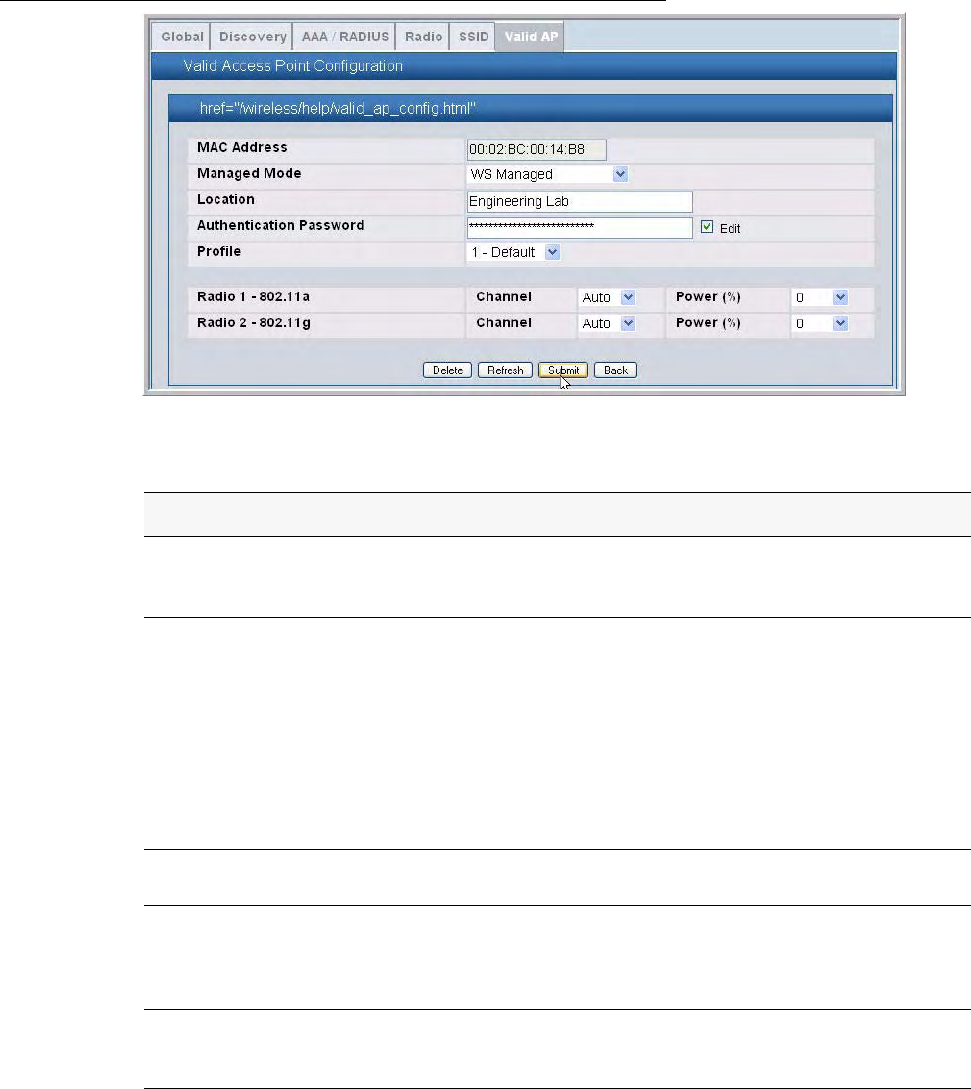
100 © 2001- 2006 D-Link Corporation/D-Link Systems, Inc. All Rights Reserved.
D-Link Unified Access System User Manual
the device. When the switch collects and reports information from the RF scan, it can assign
the appropriate status to an AP if it is in the database.
Figure 46. Configuring a Valid AP
Table 16 describes the fields available on the Valid Access Point Configuration page
Table 16. Valid AP Configuration
Field Description
MAC Address This field shows the MAC address of the AP. To change this field, you must
delete the entire Valid AP configuration and then enter the correct MAC
address from the page that lists all Valid APs.
Managed Mode You can configure the D-Link Access Point to be in one of three modes:
• WS Managed—The AP is part of the D-Link Unified Access System,
and you manage it by using the D-Link WLAN Controller Switch
(WCS). If an AP is in Managed Mode, the Administrator Web UI and
SNMP services on the AP are disabled.
• Acknowledged Rogue—The AP has been discovered by the switch and
acknowledge as a Rogue. This AP is not a D-Link Access Point. You
can add an Acknowledged Rogue to the Valid AP list to prevent the
Rogue from being identified as a threat.
Location To help you identify the AP, you can enter a location. This field accepts up to
32 alphanumeric characters.
Authentication
Password
You can require that the AP authenticate itself with the switch upon
discovery. If you require authentication, which is a setting on the Basic
Setup > Global tab, you enter the password in this field. The password in
this field must match the password configured on the AP.
Profile If you configure multiple AP Profiles, you can select the profile to assign to
this AP. For more information about configuring AP Profiles, see “Creating,
Configuring, and Managing AP Profiles” on page 149.


















