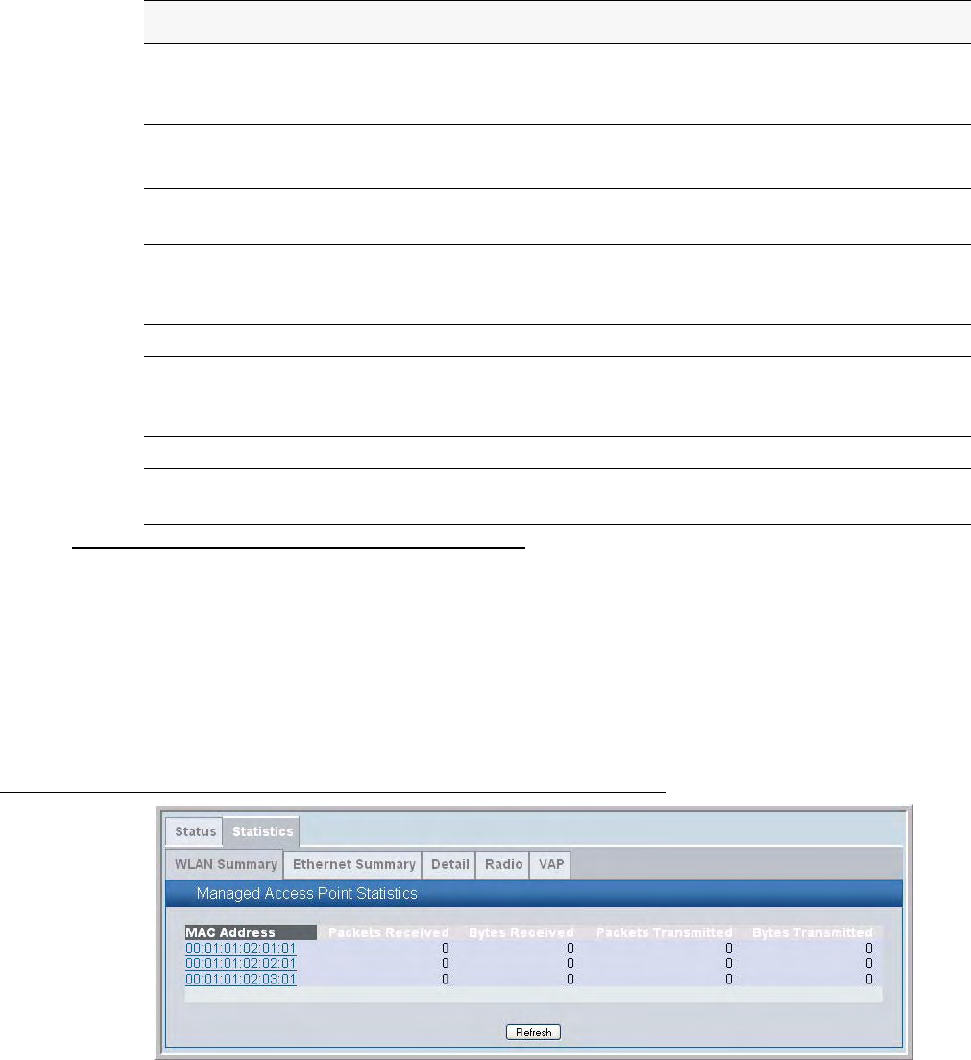
Monitoring Managed Access Point Status 131
7 Monitoring Status and Statistics
Table 33 describes the fields you see on the VAPs page for the managed access point status.
Monitoring Managed AP Statistics
The managed AP statistics show information about traffic on the wired and wireless interface
of the access point. This information can help diagnose network issues, such as throughput
problems.
Figure 60 shows the Managed Access Point Statistics page with two managed APs.
Figure 60. Managed AP Statistics
The following tabs are available from the Managed AP Statistics page:
• WLAN Summary—Shows summary information about the wireless interfaces on each
AP the switch manages.
Table 33. Managed Access Point VAP Status
Field Description
MAC Address -
Location
(Drop-down Menu)
Shows the MAC address and location of the AP to which the values on the
page apply. To view details about a different AP, select its MAC address
from the drop-down menu.
Radio
(ex. 1-802.11g)
Indicates a radio interface and its configured mode. Select one of the radios
to view VAP status for that radio.
VAP ID The integer ID used to identify the VAP (0-7), this is used to uniquely
identify the VAP for configuration via CLI/SNMP.
VAP Mode Indicates whether or not the VAP is enabled or disabled. VAPs are always
configured, but are only sending beacons and accepting clients when they are
Enabled.
BSSID The Ethernet address of the VAP.
SSID Indicates the network assigned to the VAP. The network for each VAP is
configured within the AP profile and the SSID is based on the network
configuration.
Client Associations Indicates the total number of clients currently associated to the VAP.
Client
Authentications
Indicates the total number of clients currently authenticated with the VAP.


















