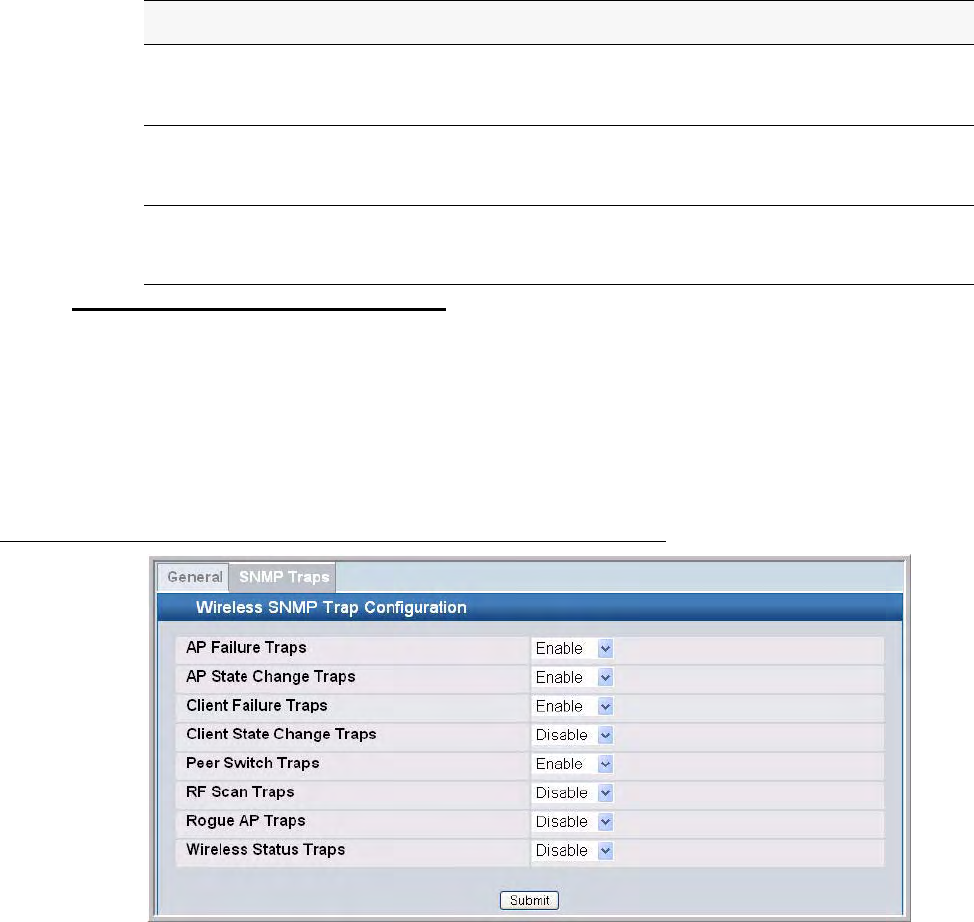
154 © 2001- 2006 D-Link Corporation/D-Link Systems, Inc. All Rights Reserved.
D-Link Unified Access System User Manual
Enabling SNMP Traps
If you use Simple Network Management Protocol (SNMP) to manage the D-Link WLAN
Controller Switch, you can configure the SNMP agent on the switch to send traps to the SNMP
manager on your network from the Administration > Advanced Configuration > Global >
SNMP Traps tab.
Figure 71. SNMP Trap Configuration
The AP does not send out any traps. The switch generates all SNMP traps based on its own
events and events it learns about through updates from the APs it manages.
AP Failure Status This value determines how long to keep an entry in the AP Authentication
Failure Status list. Each entry in the status list shows an age, and when the
age reaches the value you configure in the timeout field, the entry is deleted.
Client Failure
Status
This value determines how long to keep an entry in the Client Authentication
Failure Status list. Each entry in the status list shows an age, and when the
age reaches the value you configure in the timeout field, the entry is deleted.
RF Scan Status This value determines how long to keep an entry in the RF Scan Status list.
Each entry in the status list shows an age, and when the age reaches the value
you configure in the timeout field, the entry is deleted.
Table 53. General Global Configurations
Field Description


















