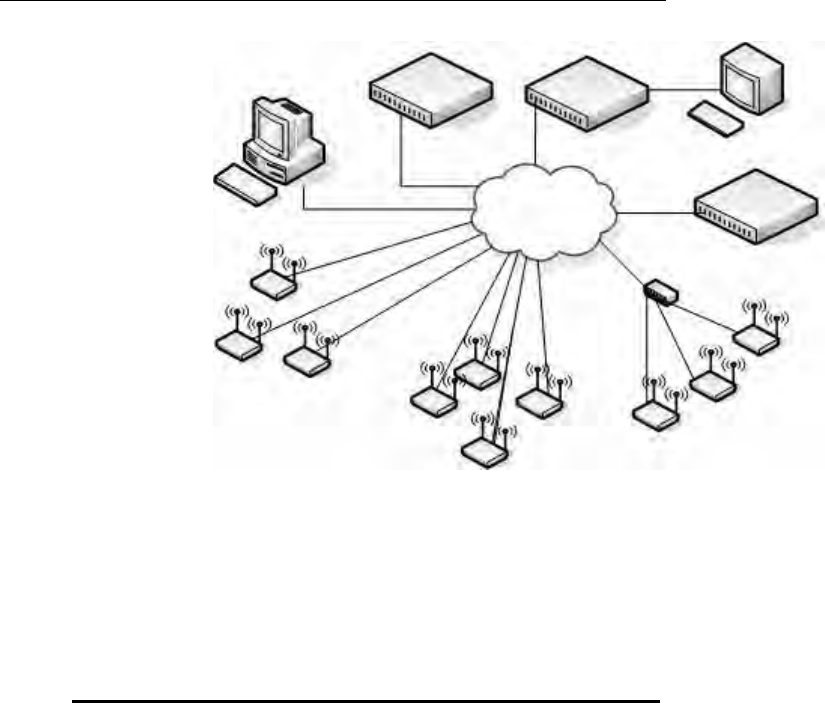
Understanding the User Interfaces 23
1 Overview of the D-Link Unified Access System
deployment that utilizes three peer switches. Each peer switch can manage up to 48 access
points. The WCS and the APs it manages do not need to be on the same subnet.
Figure 3. Peer WCS with Layer 3 Roaming Support
Peer switches share information about APs and allow Layer 3 roaming among them. To
support this, peer switches establish IPv4 tunnels so that the wireless client keeps the same IP
address even when the client associates with an access point in a different subnet. The Layer 3
roaming service allows wireless phone users to roam between access points connected to
different subnets without dropping calls.
Understanding the User Interfaces
The D-Link Unified Access System enables centralized management of multiple wireless
access points, which not only facilitates deployment and management, but also enhances
security. The D-Link Unified Access System includes a set of comprehensive management
functions for managing and monitoring the WLAN by using one of the following three
methods:
• Web-based
• Command-Line Interface (CLI)
• Simple Network Management Protocol (SNMP)
Each of the standards-based management methods enables you to configure, manage, and
control the components of the D-Link Unified Access System locally or remotely.
Management is standards-based, with configuration parameters and a private MIB that
provides control for functions not completely specified in the standard MIBs.
The method you use to configure and monitor the D-Link WLAN Controller Switch depends
on your network size and requirements, and on your preference.
Access Points
Terminal with Direct
Wireless Controller
Remote Management
Station
Switch 2
Serial Connection
Wireless Controller
Switch 3
Wireless Controller
Switch 1
L3 Network
Managed by WCS 1
Access Points
Managed by WCS 2
Access Points
Managed by WCS 3


















