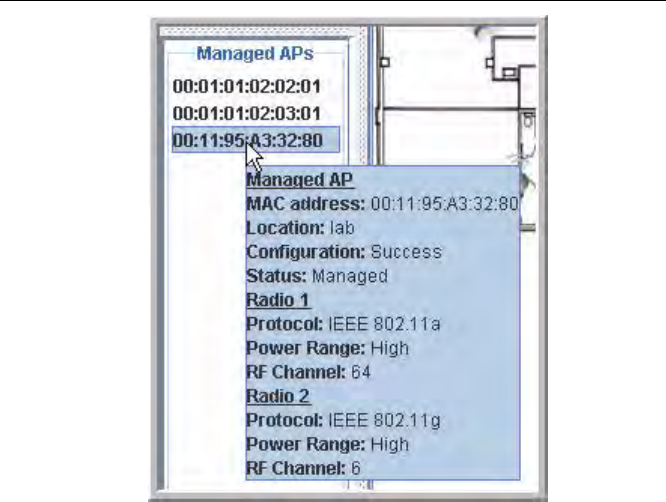
Setting Up the Graph Components 167
9 Visualizing the Wireless Network
Wireless clients do not appear in the panel. Instead, they are automatically graphed based on
their association with (or disassociation from) a D-Link Access Point that is graphed.
If you mouse-over an ungraphed component, a tool tip appears to provide additional
information about the ungraphed component, as shown in Figure 76l
Figure 76. Component Tool Tip
To graph a component that is listed in the panel, click the component and drag it to the
location in the graph that represents the physical location of the component in the building.
Once you move a switch or access point to the graph area, it is removed from the panel.


















