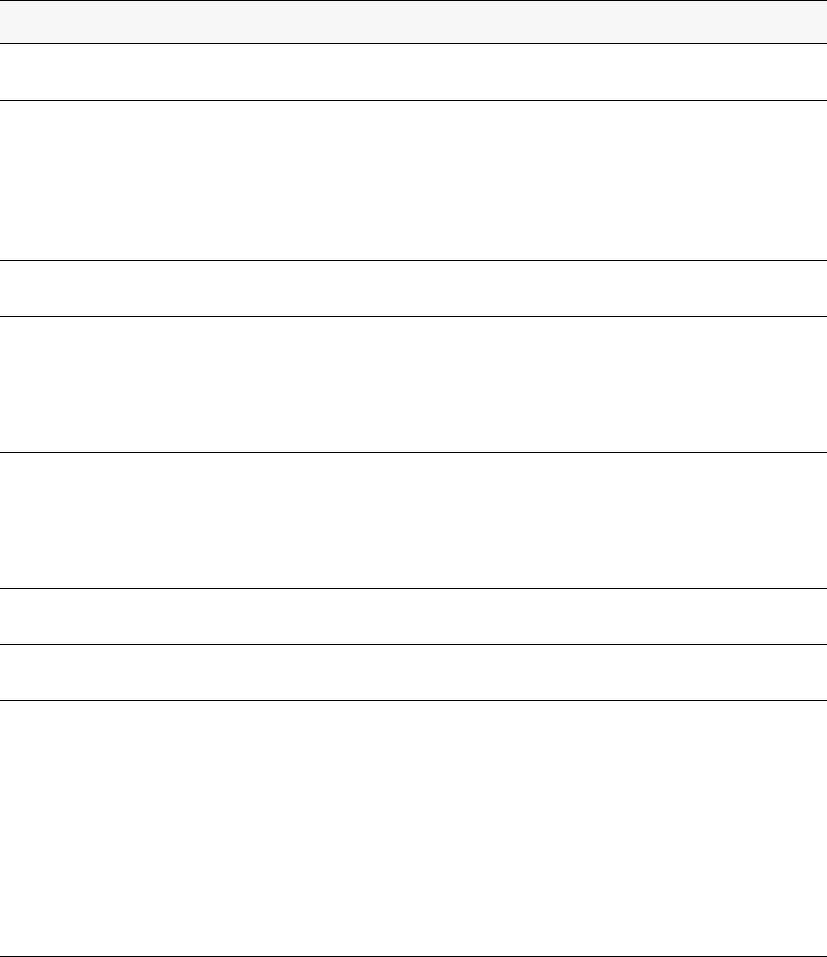
Enabling SNMP Traps 155
8 Configuring Advanced Settings
Table 54 describes the events that generate SNMP traps. All traps are disabled by default.
Table 54. SNMP Traps
Field Description
AP Failure Traps If you enable this field, the SNMP agent sends a trap if an AP fails to
associate or authenticate with the switch.
AP State Change
Traps
If you enable this field, the SNMP agent sends a trap for one of the following
reasons:
• Managed AP Discovered
• Managed AP Failed
• Managed AP Unknown Protocol Discovered
• Managed AP Load Balancing Utilization Exceeded
Client Failure
Traps
If you enable this field, the SNMP agent sends a trap if a wireless client fails
to associate or authenticate with an AP that is managed by the switch.
Client State
Change Traps
If you enable this field, the SNMP agent sends a trap for one of the following
reasons associated with the wireless client:
• Client Association Detected
• Client Disassociation Detected
• Client Roam Detected
Peer Switch Traps If you enable this field, the SNMP agent sends a trap for one of the following
reasons associated with a peer switch
• Peer Switch Discovered
• Peer Switch Failed
• Peer Switch Unknown Protocol Discovered
RF Scan Traps If you enable this field, the SNMP agent sends a trap when the RF scan
detects a new AP, wireless client, or ad-hoc client.
Rogue AP Traps If you enable this field, the SNMP agent sends a trap when the switch
discovers a rogue AP.
Wireless Status
Traps
If you enable this field, the SNMP agent sends a trap if the operational status
of the D-Link WLAN Controller Switch changes or of any of the following
databases or lists has reached the maximum number of entries:
• Managed AP database
• AP Neighbor List
• Client Neighbor List
• AP Authentication Failure List
• RF Scan AP List
• Client Association Database
• Client Authentication Failure List


















