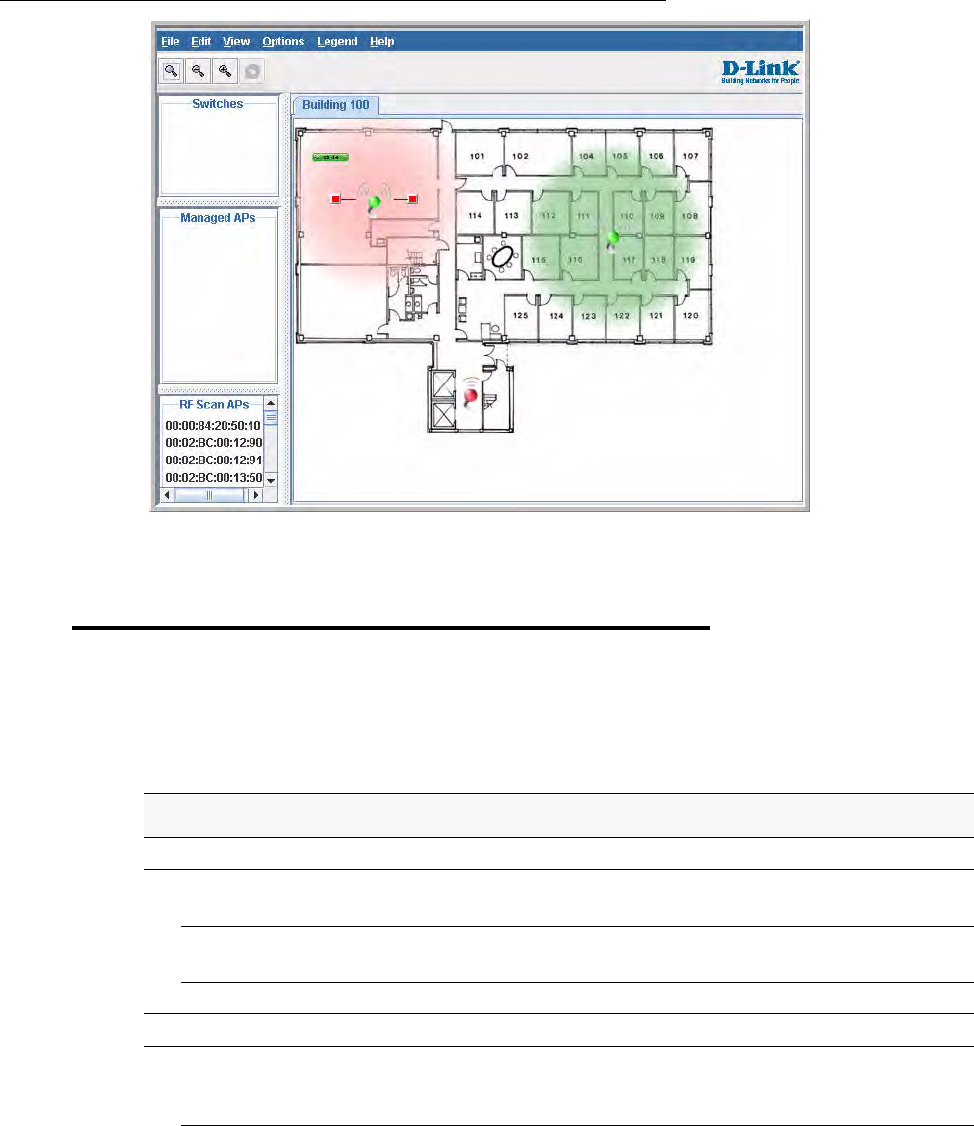
168 © 2001- 2006 D-Link Corporation/D-Link Systems, Inc. All Rights Reserved.
D-Link Unified Access System User Manual
Hold the SHIFT or CTRL key to select multiple components, then right-click a selected
component to drag the components onto the graph at the same time.
Figure 77. Graphed Components
To remove a component from the graph, right-click the component, the select Edit >
Un-Graph.
Understanding the Menu Bar Options
The following table provides an overview of the menu items available in the WLAN
Visualization tool.
Table 56. WLAN Visualization Menu Bar Options
Menu Item Description
File
Force Refresh Resynchronizes the Java client application. If you edit the graph,
you can force a refresh to manually update the view.
Reconnect and Refresh Disconnects the client application from the switch and re-connects
it.
Exit Exits the WLAN Visualization application.
Edit
New Graph Opens a window that allows you to create and configure a new
graph, including the name, background image, and scale factor for
the graph.


















