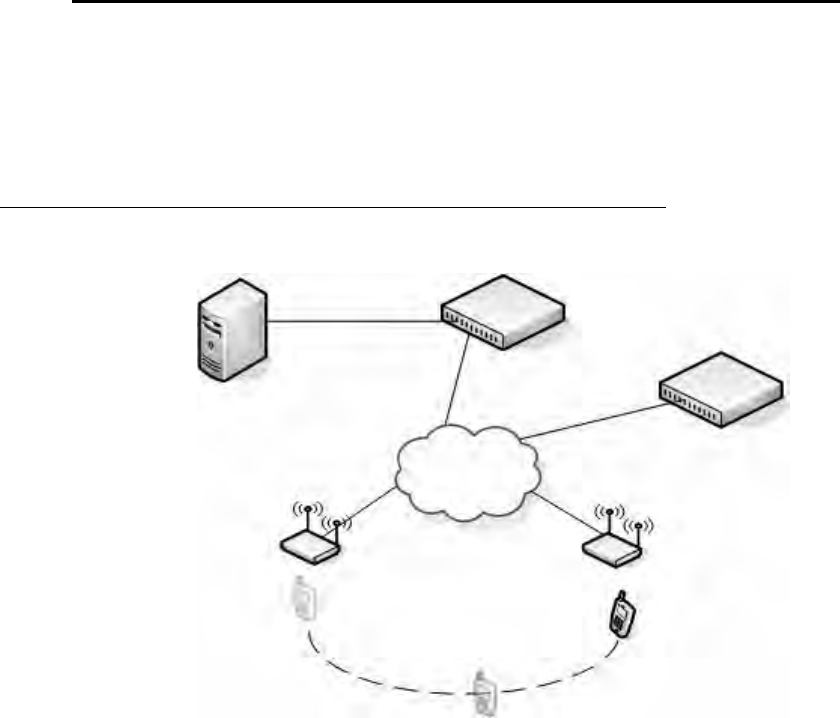
Configuring the WLAN and Tunnel Interfaces 187
C
L3 Roaming Example
The example in this appendix describes how to configure a D-Link WLAN Controller Switch
for a network that needs L3 roaming capabilities. This example contains information about the
following features, which might be required to use L3 tunneling on your WLAN:
• Configuring the WLAN and Tunnel Interfaces
• Configuring the L3 Tunnel Network
• Configuring DHCP Relay and the DHCP Server
• Setting the MTU Size
Configuring the WLAN and Tunnel Interfaces
The following figure shows an example of a network that uses L3 tunnels to support wireless
roaming. The subnet that all clients will use for L3 roaming is 192.168.60.0/24. The
configuration examples in the rest of this appendix use the network information in this figure.
Figure 83. Example of a Network with L3 Tunnel Subnet
Call Server
192.168.60.35
WS1 VLAN Routing Interface
192.168.60.15
WS2 VLAN Routing Interface
192.168.60.25
L3 Network
AP1
192.168.18.10
AP2
192.168.28.10
Wireless Client
192.168.60.55
Wireless Client
192.168.60.55
WS1 WLAN (Loopback) Interface
192.168.100.15
WS2 WLAN (Loopback)
192.168.200.15
WS1 Network
192.168.2.20
Interface
WS2 Network
192.168.7.20
WS1
WS2
Interface
Interface


















