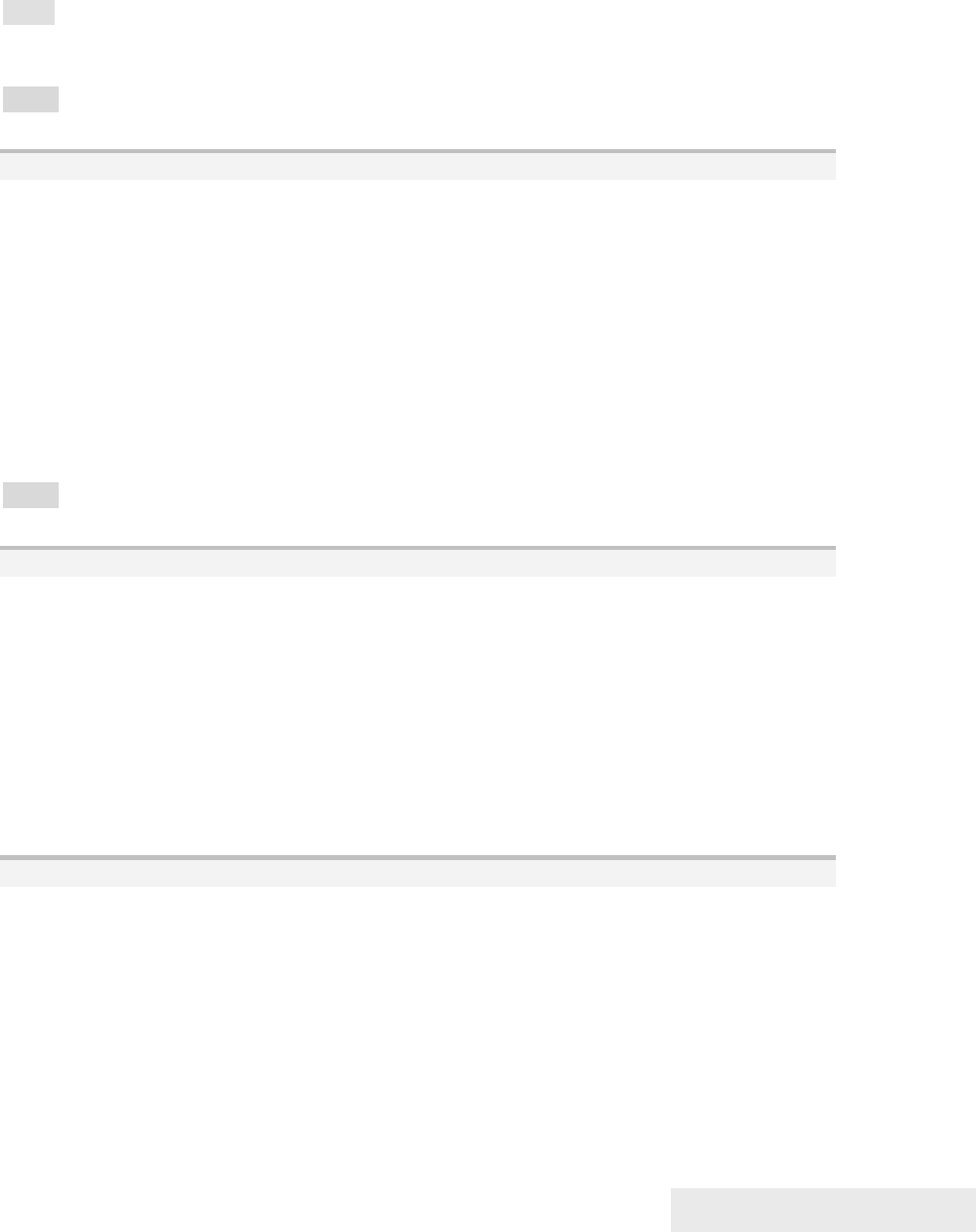
Control Codes
100-88002 Rev B Page 127
Description The [ESC] [US] s <Name..> <0> command flags the referenced item to
be processed at startup. Only one user character definition and one macro may be
flagged to run at startup.
The terminating <0> may be replaced with an & or redefined. See [ESC] [EM]T<n>
or &%UT<n> on page128
Note: If a character definition is loaded at startup, it is automatically made
active.
Note: User defined macros must use a .mac extension.
Function Delete item from user store
ASCII [ESC] [US] d <Name..mac> <0>
Hexadecimal 1BH 1FH 64H
Decimal <27> <31> <100>
IPCL &%UD <Name..> <0>
EPOS [GS] 1 <Name..> <0> is from one to 15 characters and must be null
terminated.
Description The [ESC] [US] d <Name..> <0> command removes an item from user
store and frees up space. If the item does not exist, the command does nothing.
The terminating <0> may be replaced with an & or redefined. See [ESC] [EM]T<n>
or &%UT>n> on page 128.
Note: User defined macros must use a .mac extension.
Function Flush information from user store
ASCII [ESC] [US] f ALL <0> User Store.
Hexadecimal 1BH 1FH 66H 00H
Decimal <27> <31> <102> <0>
IPCL &%UF
EPOS [GS] 5
Description The [ESC] [US] f ALL <0> command clears all entries in user store and
frees the data space. It must have the name, “ALL” (in uppercase) attached.
The terminating <0> may be replaced with an & or redefined. See [ESC] [EM]T<n>
or &%UT>n> on page 128.
Function Report on user store
ASCII [ESC] [US] q <0> Print a user store report
Or [ESC] [US] ? <0> Return a formatted user store report
Hexadecimal 1BH 1FH 71H
Decimal <27> <31> <113>
IPCL &%UQ <Name..> <0>
EPOS [GS] 3
Description The [ESC] [US] q <Name..> <0> command prints a status report. The file
name is ignored and may be omitted. The NUL must be present. The intention of the
command is to aid in macro development.


















