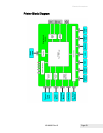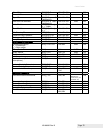Control Codes
Page 68 100-88002 Rev B
Standard Emulation
The standard control codes for the Epic 880
TM
Printer are extensions and subsets of
the PcOS emulation provided on other TransAct
®
products.
The Epic 880
TM
printer also supports an emulation of the Epson ESC/POS control
language, as well as a Custom VKP80 emulation capability. For details about these
emulations, contact TransAct Technical Support.
IPCL Codes
TransAct
®
Printer Control Language (IPCL) codes are part of PcOS and designed to
control a printer without using control characters (i.e. characters less than 20H). Only
the standard PcOS emulation supports IPCL.
In rare cases, an IPCL code will interfere with the text that is to be printed. The IPCL
translator can be disabled with an [ESC] y <4> command.
Other Emulations
The Epic 880
TM
Printer supports a basic Epson emulation.
Note: Specific EPSON compatibility features, such as its Automated Status
Back (ASB) feature, are available as an option from TransAct
Technologies. Command codes pertaining to these features are
documented as “licensed” within the command description.
It is intended that the standard TransAct
®
PcOS emulation be used for new
applications. Not all features of Epic 880
TM
Printers are supported by other
emulations.
Application Development
To aid application development, several chapters in this manual are designed to help
the programmer understand the Epic 880
TM
Printer. The next chapter provides a
detailed description of each of the commands. Subsequent chapters provide
explanations of how the printer works, including a description of the internal print
buffer, communications link, and interaction between the host computer and printer.
TransAct Control Codes and Commands
Throughout this OEM Integration Manual, charts and tables list commands and
features. In most cases, the charts cross-reference the page that describes the
command. Code summary charts, arranged by code and function, are provided to
help quickly find commands.
PcOS Printer Control Codes
The following section defines the Epic 880
TM
TransAct
®
PcOS emulation. The native,
TransAct
®
PcOS emulation provides the most flexibility and control over the printer. It
is consistent with most previous TransAct
®
PcOS products, and should be used when
the printer is placed in a new application. Alternatively, an emulation is offered for the
Epson ESC/POS language, as well as a customer emulation; contact TransAct
Technical Support for further information on these options.