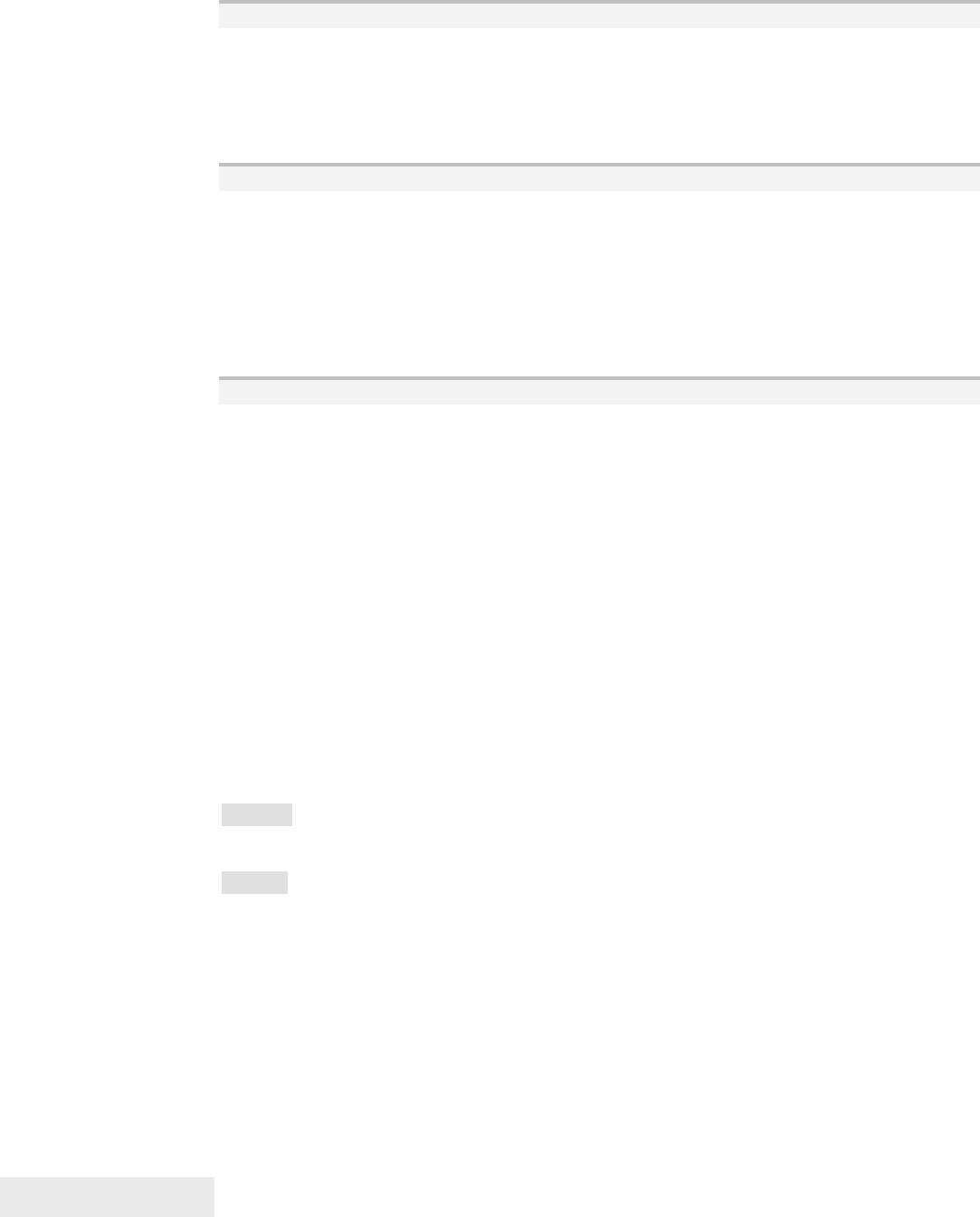
Control Codes
Page 178 100-88002 Rev B
Function Returns Flash Type ID
ASCII [STX]E
Hexadecimal 02H 45H
Decimal <2> <69>
Description Returns the Flash Type ID. IE. SGS 29F400B[CR][LF]
Function Check and return the operating firmware ID
ASCII [STX]K
Hexadecimal 02H 4BH
Decimal <2> <75>
Description Checks the CRC and if valid returns the operating firmware ID. IE.
PE8800-2.00[CR][LF]
If the Firmware is not present or the CRC is incorrect, “None[CR][LF]” will be returned
Function Checks and starts the operating firmware
ASCII [STX]X
Hexadecimal 02H58H
Decimal <2> <88>
Description Checks the CRC of the operating firmware and starts normal operation if
correct. This command does not return any information.
There are numerous other commands involved in performing the actual firmware
update, whose details are beyond the scope of this document. To perform a flash
update, simply send the file provided to you by Transact unaltered and the firmware
will be updated.
To allow easy access to the field loader, the power button may be used to switch
between the factory loader and the field loader and from the field loader and normal
operation. When this procedure is used with a serial adapter, the Baud rate will
default to 19200 and the Protocol will be both XON/XOFF and Ready/Busy.
Note 1: Do not attempt any other commands in field loader mode. You may
experience unexpected and undesirable results.
Note 2: If for any reason, the field loader is corrupt, the factory boot loader must be
used to replace it.


















