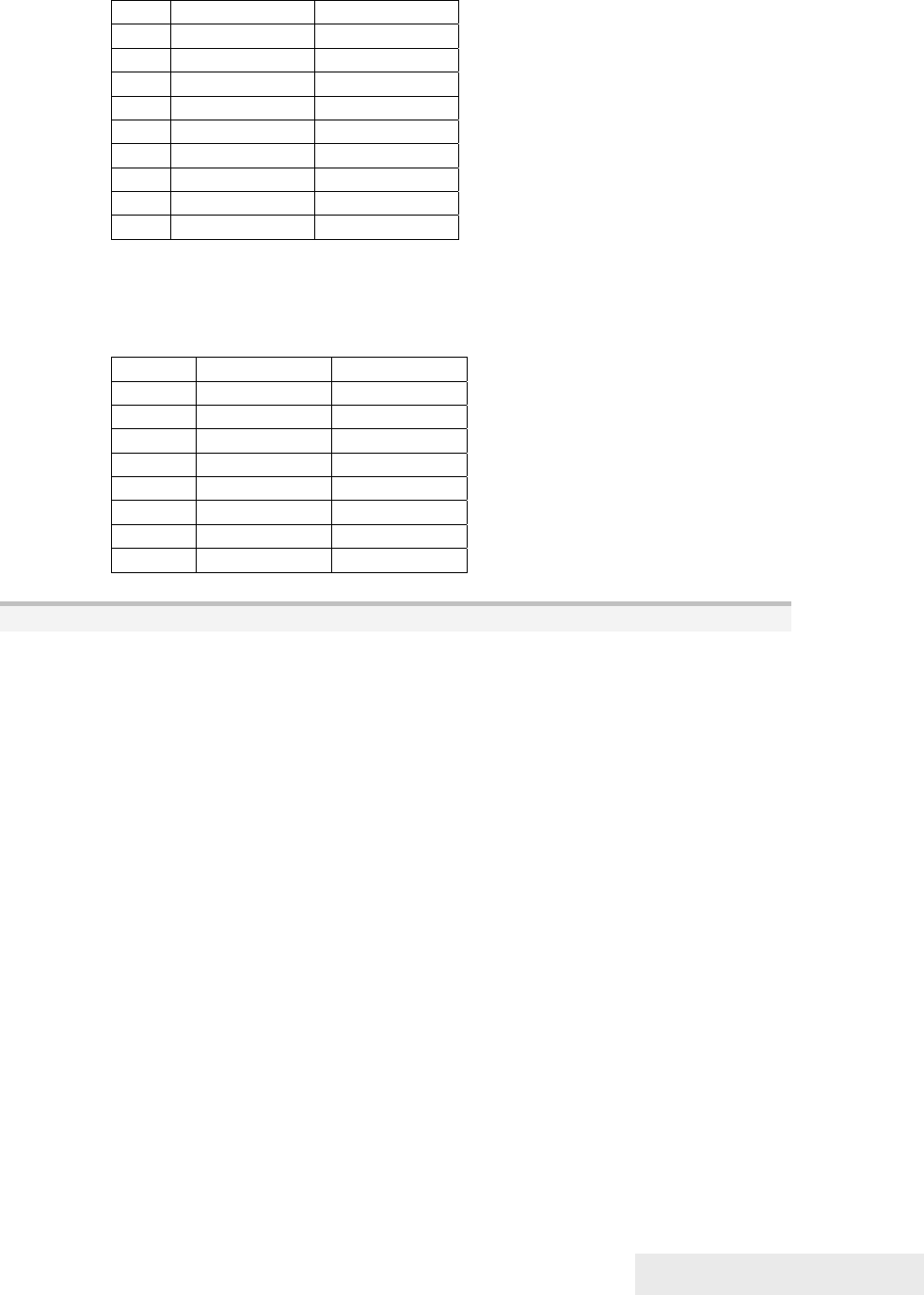
Control Codes
100-88002 Rev B Page 139
v Level Code Word
48 Level 0 2
49 Level 1 4
50 Level 2 8
51 Level 3 16
52 Level 4 32
53 Level 5 64
54 Level 6 128
55 Level 7 256
56 Level 8 512
The second way is to determine correction level based on the amount of data in the
barcode. This is determined by calculating a correction ration based on the formula:
Cf = (v * 0.1 * Len)
Cf Level Code Word
0-3 Level 1 4
4-10 Level 2 8
11-20 Level 3 16
21-45 Level 4 32
46-100 Level 5 64
101-200 Level 6 128
201-400 Level 7 256
401 Up Level 8 512
Function Set bar code height
ASCII [ESC] [EM] B <n>
Hexadecimal 1BH 19H 42H <n>
Decimal <27> <25> <66> <n>
IPCL &%BH <m>
EPOS [GS] h <n>
Description The [ESC] [EM] B <n> command sets the bar code height where <n>*24
is the number dots. The default is n = 4, and results in a barcode that is about 0.47
inches high.


















