Page viii 100-88002 Rev B
Unicode .................................................................................................................... 202
Unicode Encoding ................................................................................................ 202
File system and the POR.INI file .............................................................................. 204
Font Size and Spacing ............................................................................................. 210
Font Size and Spacing command interactions ..................................................... 211
Legacy Printer Features that Have Changed ........................................................... 217
User Defined Characters ..................................................................................... 217
Dynamic Code Page Definition ............................................................................ 217
File System ............................................... 219
File System Interface ................................................................................................ 221
File System Commands ....................................................................................... 221
Epic 880
TM
Extended Printer Control ......... 227
Remote Printer Reset ............................................................................................... 232
Reset in Serial Mode............................................................................................ 232
Miscellaneous Communication Features .................................................................. 233
Power-cycle Recovery ......................................................................................... 233
Off-line Control ..................................................................................................... 233
Remote Boot Load Mode ..................................................................................... 234
USB Recovery Watch Dog ................................................................................... 235
Recovery from Mechanical Errors ............................................................................ 237
Epic 880
TM
Programmers Notes ................. 239
General Notes .......................................................................................................... 241
What Drivers Are Needed ......................................................................................... 241
Definitions ............................................................................................................ 241
Do you want to use the standard USB printing device interface? ........................ 241
Do you want to use USB and simulate a communication port? ........................... 242
Are you using OPOS (UnifiedPOS/UPOS)? ........................................................ 242
Do you want to print from a Windows application? .............................................. 242
Windows Printer Driver ........................................................................................ 243
PC Hardware ............................................................................................................ 243
GDI ........................................................................................................................... 243
OPOS driver ........................................................................................................ 244
PC Hardware ............................................................................................................ 244
USB driver: .......................................................................................................... 245
POSPrinter Activex Control (POSPrinter OCX): .................................................. 246
PC Hardware ............................................................................................................ 246
Appendix A: Unicode Character Addresses 247
Appendix B: WGL4.0 Character Addresses 249
Appendix C: GB18030 Character Addresses
................................................................. 254
Appendix D: Typical Code Page Definition . 261
Appendix E: Internal Code Pages .............. 263
Appendix F: ASCII Code Table ................... 265
Appendix G: Ordering Supplies ................. 266
Index .......................................................... 267


















