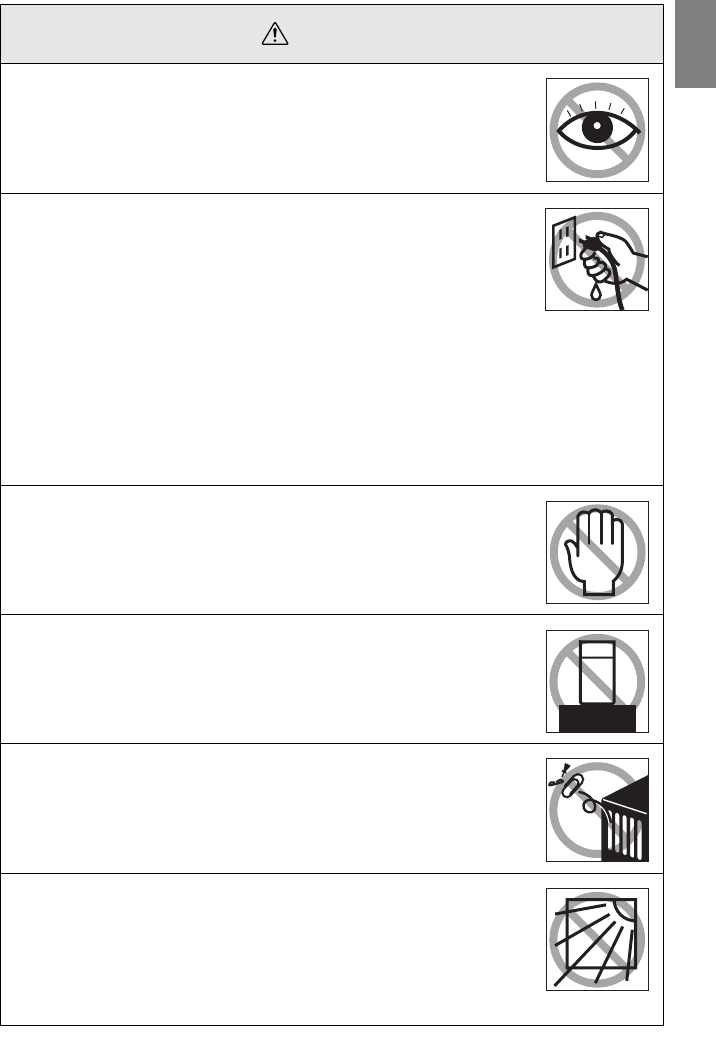
Safety Precautions - 9
●
Never look into the lens when the power is switched on.
An extremely strong light is emitted that may cause sight defects.
Special attention must be paid by households with children.
●
Take care when handling power plugs and power connectors.
Failure to observe these instructions may result in the outbreak of fire
or electric shocks.
Observe the following precautions when handling power plugs and
power connectors.
· Never connect too many appliances to a single socket.
· Never use plugs or connectors to which dust, dirt or other foreign
objects have adhered.
· Ensure that the plugs and connectors are firmly inserted as far as
they will go.
· Do not atempt to plug in plugs or connectors with wet hands.
· Do not pull the Power Cord when disconnecting plugs and connec-
tors. Always ensure that the actual plug or connector is firmly
gripped.
●
The projector includes many glass parts, such as the lens and
lamps.
If any of these parts should break, handle them with extreme care to
avoid injury and then contact your dealer or nearest address provided
at page 121 and request repairs.
●
Never place vases or containers that contain liquid on top of the
projector.
If the water is spilt and enters the outer case, it may result in the out-
break of fire or electric shocks.
●
Never insert or drop metal or inflammable objects, or any other
foreign objects into the suction inlets and ventilation outlets on
the projector.
Failure to observe this may result in the outbreak of fire or electric
shocks.
●
Never place the projector or the battery-operated remote control
in locations with excessive temperatures, such as in vehicles
with closed windows, in areas subject to direct sunlight, or near
the fan outlets of air-conditioners and heaters.
Failure to observe this may result in heat-distortion that would have
an adverse affect on the contents of the projector, and may result in
the outbreak of fire or electric shocks.
Warn in g


















