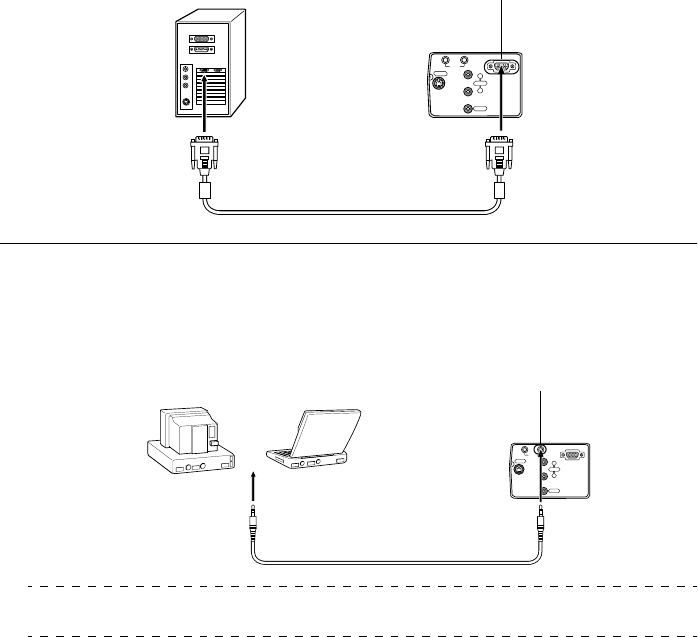
28 - Connecting the projector to a computer
● When the monitor port is 13w3
The Computer/Component Video port is also connected to the D-Sub 15 port with the use of
the conversion cable when the 13w3 port is used for connecting the computer’s monitor port to
a work station.
· Connect the computer's monitor port (13w3) to the projector's Computer/Component Video
port with a 13w3 <--> D-Sub 15 cable (available on the open market).
Sound connection
The projector is equipped with a single speaker capable of outputting a maximum of 1W, and it
is possible to output computer sound from the projector's speaker. Connect the computer's
Audio Out port to the projector's Audio In port (stereo mini-jack) with an audio cable (avail-
able on the open market).
Point
The audio signals output the selected image’s sound.
Audio
Audio
R
L
InOut
S-Video
Video
Computer/
Component Video
Monitor port
Computer/Component Video port
13w3 Cable
(available on the open market)
Audio
Audio
R
L
InOut
S-Video
Video
Computer/
Component Video
Computer audio output port
Audio Cable
(available on the open market)
Audio In port


















