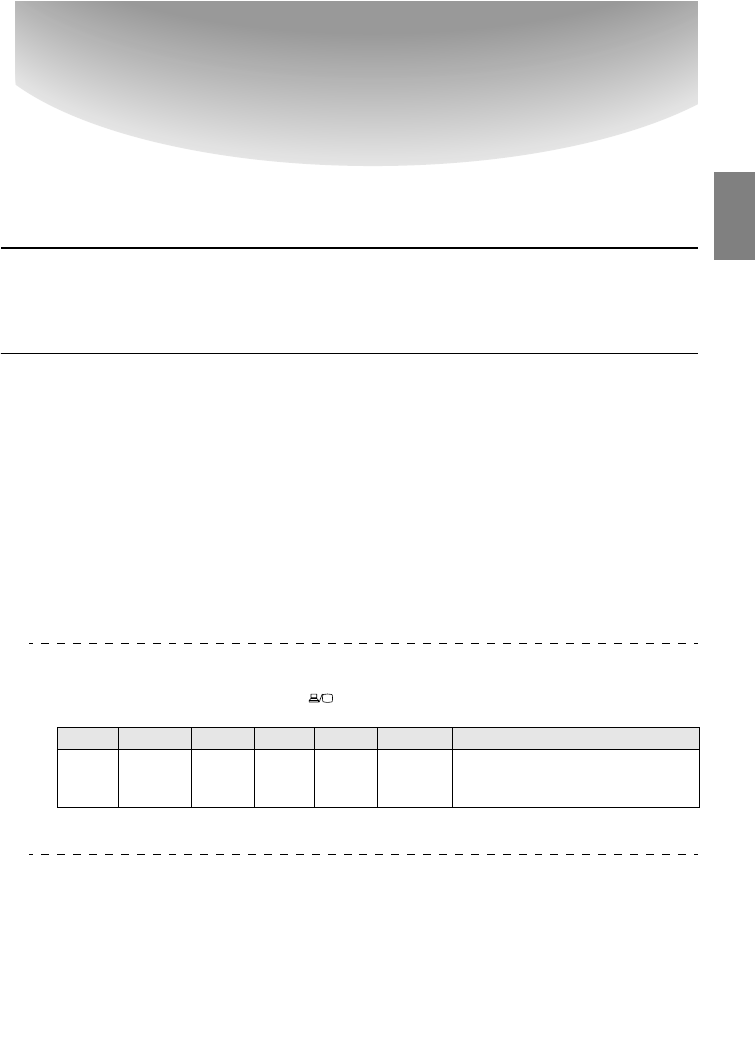
Connecting the projector to a computer - 25
Connections
This section provides explanations on connecting the projector to computers and video
equipment.
■
■■
■
Connecting the projector to a computer
Switch off the power supply to the projector and computer before attempting to make the
connection.
Eligible computers
There are computers with which connections cannot be established and computers that cannot
be used for projection purposes even though a connection has been established. First of all, it is
necessary to confirm that a connection can be established with the computer in use.
● Conditions for eligible computers
Condition #1: The computer must be fitted with an image signal output port.
Check to ascertain that the computer is fitted with ports that will output image signals,
such as the [RGB Port], the [Monitor Port] and the [Video Port]. If you have trouble
confirming this, refer to chapter on external monitor connections in the computer’s
instruction manual.
There are computers, such as combined computer/monitor models and laptop models,
that do not allow connections or for which optional external output ports must be
purchased.
Point
Depending on the computer, there are cases when it is necessary to switch the image sig-
nal output with the connection key ( , etc.,) and the settings.
The table shown above provides examples for certain products. Refer to the computer’s
instruction manual for further details.
NEC Panasonic To sh i ba IBM SONY FUJITSU Macintosh
Fn+F3 Fn+F3 Fn+F5 Fn+F7 Fn+F7 Fn+F10 Mirroring is set up with monitor
adjustments on the control panel after
starting up.


















