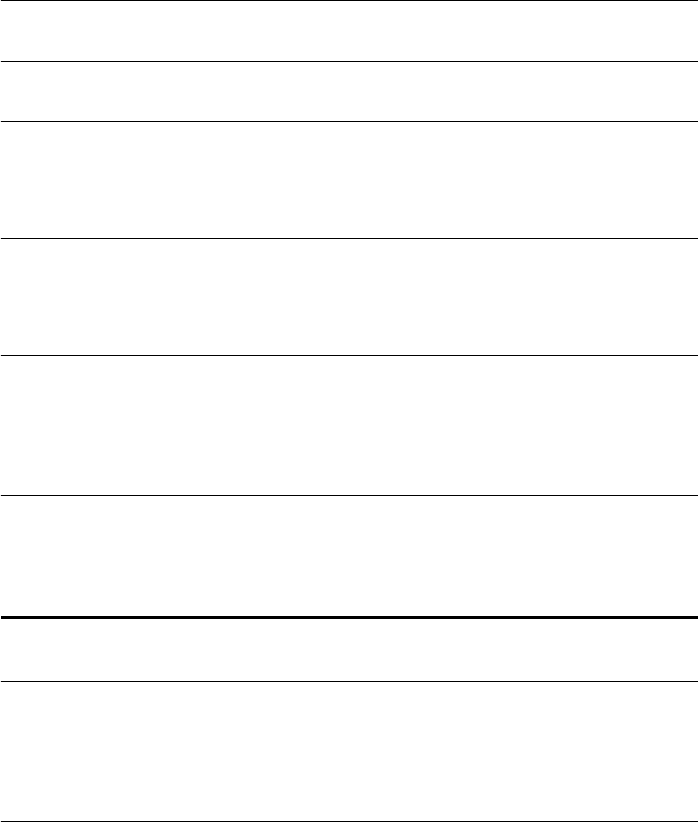
Contents- 5
Function description 73
Inserting the memory card 74
Viewing EasyMP files 76
Switching projected images across to EasyMP ................. 77
Operations on the file list display ....................................... 78
Operating scenarios 82
Playing back scenarios ...................................................... 82
Editing scenarios ................................................................ 83
Creating scenarios 86
Install the EasyMP Software .............................................. 86
Creating scenarios ............................................................. 87
Transmitting scenarios .......................................................91
Connecting up computer with USB cables 93
Connections and installation of the USB driver .................. 93
Browsing the memory card from the computer .................. 94
Troubleshooting 96
Troubleshooting 96
Operation Indicator ............................................................ 96
Lamp Indicator ................................................................... 97
Temperature Indicator ........................................................ 98
When the Indicators Provide No Help 99
The image is not projected ................................................. 99
The image is unclear ........................................................ 103
The image is cut up (Large)/Small ................................... 104
The image color is bad ..................................................... 105
The image is dark ............................................................ 105
No sound .......................................................................... 106
The remote control will not work ...................................... 106


















