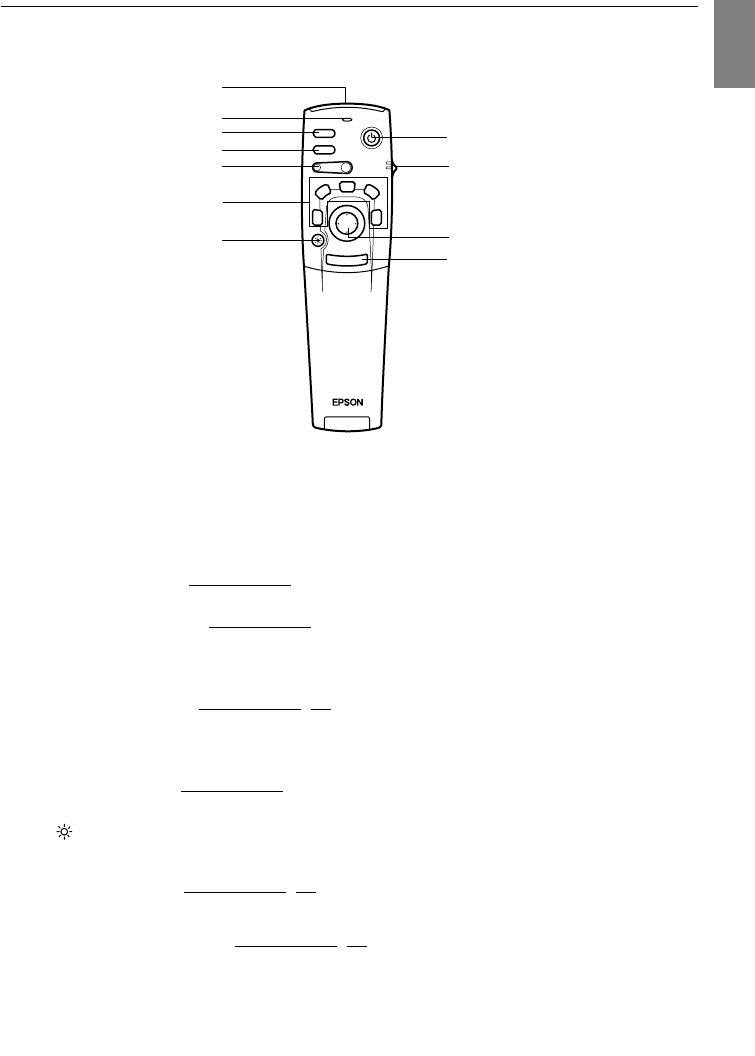
Parts, Names and Operations - 17
Remote Control
● Front Panel
1 Remote control light-receiving area
Outputs the remote control unit’s signals.
2 Indicator
Illuminated when the remote control unit signals are being output.
· Light will not be emitted when the batteries are getting low or when the [R/C ON OFF]
switch is set at [OFF].
3 [Freeze] button (see page 51)
Temporarily freezes the image. Press this button once more to cancel the freeze mode.
4 [A/V Mute] button (see page 51)
Temporarily mutes the images and sound. To resume projection, press the button once
more, adjust the volume control, or display the menu.
It is also possible to project the user logo when the A/V mute function is operating.
5 [E-Zoom] button (see page 54, 59)
Enlarges and reduces the size of the image. The image in the sub-screen will be enlarged
when Picture-in-Picture images are being projected. Press the [Esc] button to cancel this
function.
6 [Effect] button (see page 55)
Executes the allocated effect function. Press the [Esc] key to cancel this mode.
7 [ (Light)] button
The remote control button will be illuminated for approximately ten seconds.
8 [Power] button (see page 37, 40)
Switches the power supply to the projector on and off.
9 [R/C ON OFF] switch (see page 37, 41)
Switches the remote control unit on and off. The remote control unit cannot be used for
operations when this switch is not set at [ON].
Power
Freeze
A/V Mute
E-Zoom
R/C ON
OFF
3
1
5
2
4
Enter
Esc
1
3
4
5
7
11
2
8
9
6
10


















