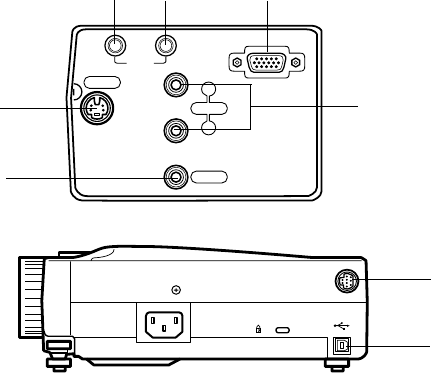
16 - Parts, Names and Operations
● I/O Ports
1 Computer / Component Video Port
Inputs computer analog image signals and AV equipment component image signals.
2 Audio In Port
Inputs the sound signals from equipment connected to the Computer #1 port. Use a stereo
mini-jack when making the connection.
3 Audio Out Port
Outputs the projector's sound signals.
· The sound will no longer be output from the projector's speakers when a stereo mini-jack
is connected here.
4 S-Video Port
Inputs the video equipment's S image signals.
5 L-Audio-R Port
Inputs the sound signals from A/V equipment connected to the Video port or the S-Video
port. The connection is established with an RCA pin jack.
Only the sound for connected computers or A/V equipment is output.
6 Video Port
Inputs the A/V equipment’s component image signals.
7 Mouse/Com Port
Connected to the computer when the remote control is to be used as a wireless mouse.
8 USB Mouse Port
Connect up the computer with the USB mouse cable when the remote control is to be used
as a wireless mouse. Connect up the computer with the USB cable when data is to be
transferred from the computer to the projector's memory card.
Audio
InOut
S-Video
Audio
R
L
Video
Computer/
Component Video
Mouse/Com
32 1
5
4
6
7
8


















