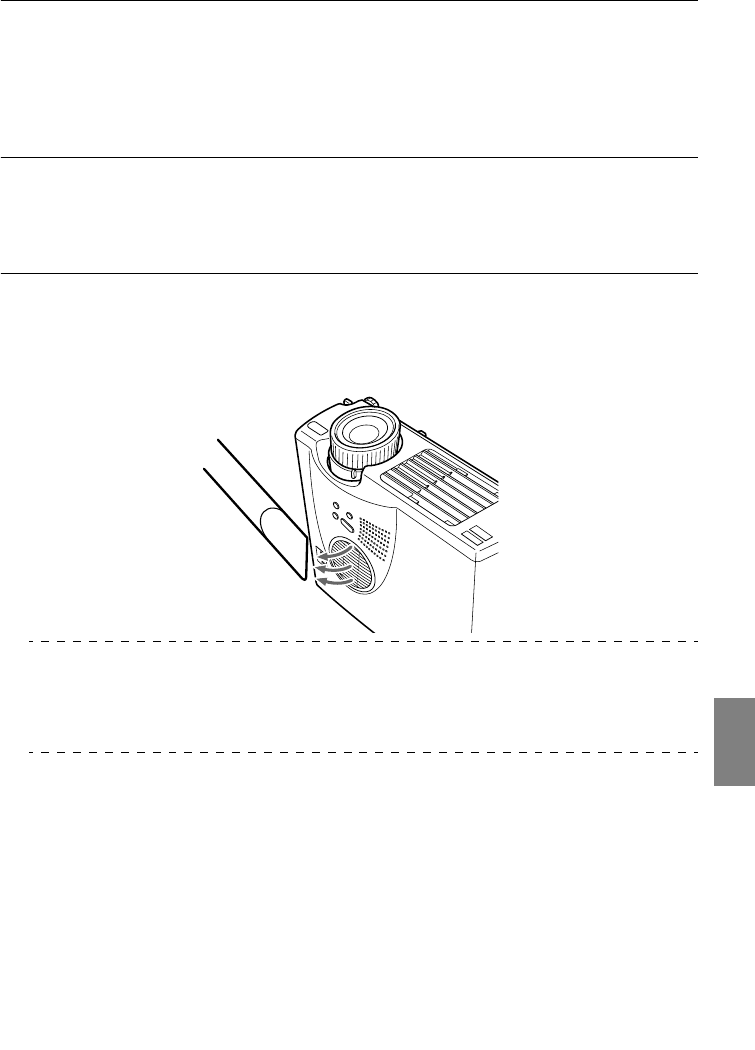
Cleaning the Projector, Cleaning the Lens, Cleaning the Air Filter - 109
Cleaning the projector
· Gently wipe the soiled parts of the projector with a soft cloth.
· When the soiling is severe, wipe the area with a cloth moistened with a medium-strenth
cleaning agent diluted with water, and then gently wipe it with a dry cloth.
Never use wax, Benzene, thinner or other active agents. Failure to observe this may result in
damage or paint peeling from the casing.
Cleaning the lens
Clean the lens with an air-blower (available on the open market) and special lens cleaning
paper. The surface of the lens is easily damaged, so exercise extreme caution and avoid using
anything other than soft materials.
Cleaning the Air Filter
Air ventilation will deteriorate and the internal temperature of the projector will rise if the Air
Filter becomes blocked with dirt and dust, and this may result in damage.
Ensure that the projector is stood on its end and the Air Filter cleaned with a vacuum cleaner to
prevent the dirt and dust from penetrating inside.
Point
· If it is no longer possible to remove the dirt from the Air Filter or it begins to crack, it is time
to replace it. Contact your dealer in this event.
· A replacement air filter is packaged with the replacement lamp. Replace the Air Filter at
the same time as replacing the lamp.


















