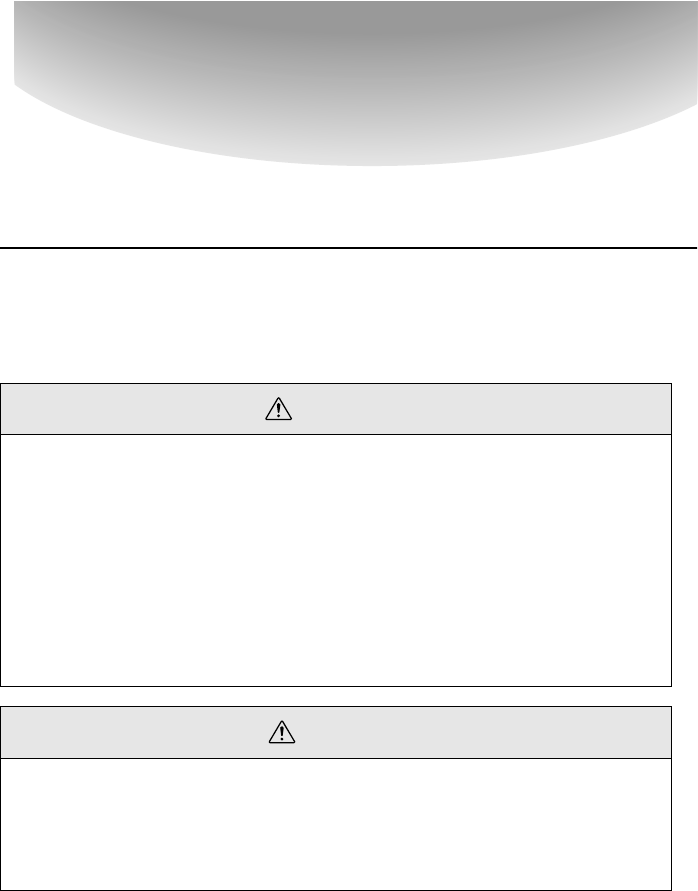
108 - Cleaning the Projector, Cleaning the Lens, Cleaning the Air Filter
Maintenance
This section provides explanations on taking care of the projector, replacing consumable
items and other maintenance procedures.
■
■■
■
Cleaning the Projector, Cleaning the Lens,
Cleaning the Air Filter
Clean the projector if it becomes soiled or if the quality of the projected images deteriorate.
Please clean the air filter about every 100 hours of operation.
Switch off the power supply and disconnect the Power Cord prior to cleaning any part of the
projector.
Warn in g
· Personnel other than qualified servicemen must never open the projector. Many high-volt-
age parts are contained inside the cover that may cause electric shocks. Contact your dealer
or your nearest address provided at page 121 to request internal inspections, repairs,
adjustments, cleaning and other tasks.
· Exercise caution when handling the Power Plug and Power Connector. Mishandling may
result in the outbreak of fire and electric shocks. Observe the following when handling the
Power Plug.
· Do not connect plugs or connectors that have become dirty or have foreign matter
adhering to them.
· Ensure that the plugs and connectors are firmly inserted in the relevant sockets as far
as they will go.
· Never attempt to connect plugs and connectors with wet hands.
Caution
· Never attempt to remove the lamp immediately after use.
Failure to observe this may result in burns and other injuries caused by heat. Wait for
approximately one hour after the power has been cut off to allow the lamp sufficient time
to cool.
· Disconnect the Power Plug and Power Connector from their sockets when carrying out
maintenance tasks. Failure to observe this may result in electric shocks.


















