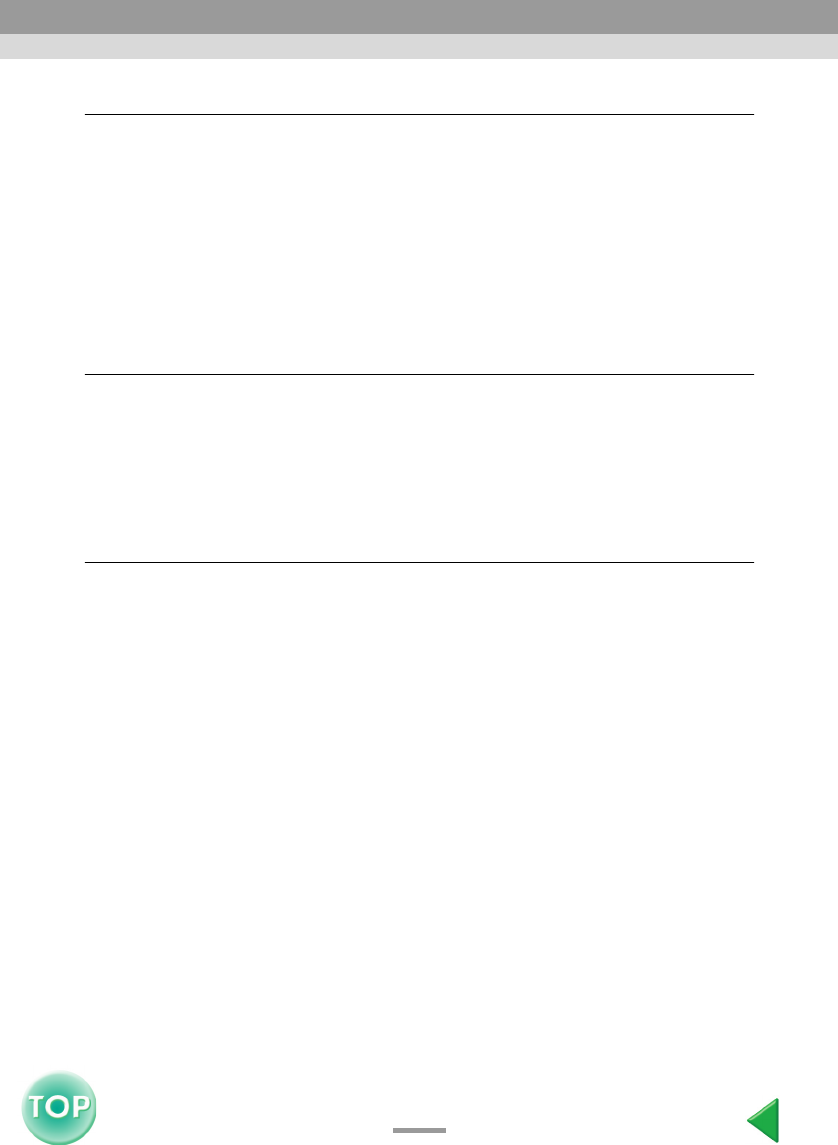
3
EMP-735 User’s Guide
Advanced Operations
Functions for Enhancing Projection ................................................ 39
A/V Mute..............................................................................................39
Freeze ...................................................................................................40
Projects a Wide-screen Image During Image
Projection of the Video Equipment ....................................................41
E-Zoom.................................................................................................42
Using the Configuration Menu Functions........................................ 43
List of Functions...................................................................................44
Using the Configuration Menus ...........................................................58
Troubleshooting
Using the Help ................................................................................ 61
Using the Indicators ........................................................................ 62
Power Indicator ....................................................................................62
(Warning) Indicator.............................................................................63
When the Indicators Provide No Help............................................. 65
Network Problems........................................................................... 73
Appendices
Maintenance ................................................................................... 84
Cleaning ...............................................................................................84
Replacing Consumables.......................................................................86
Saving a User's Logo ...................................................................... 92
Optional Accessories ...................................................................... 94
List of ESC/VP21 Commands......................................................... 95
Command List......................................................................................95
USB Connection Setup.........................................................................96
List of Supported Monitor Displays ................................................. 97
Specifications.................................................................................. 99
Appearance................................................................................... 101
Contents


















