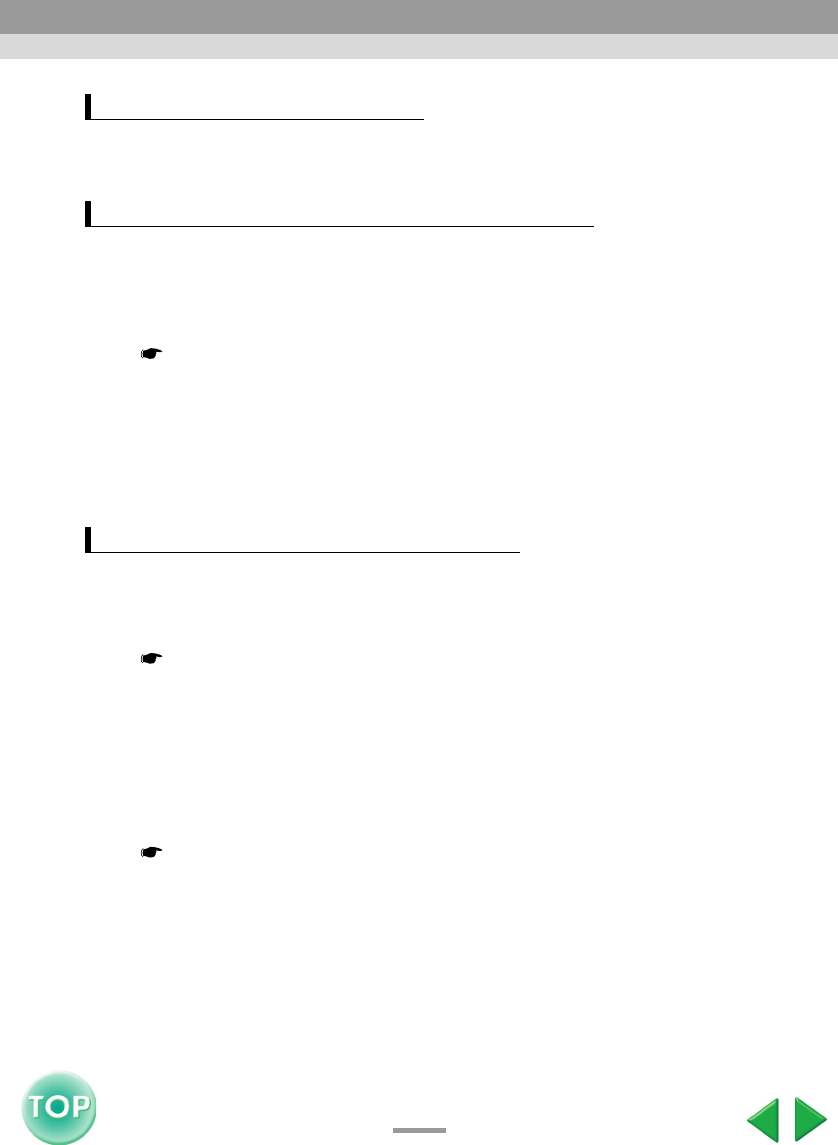
78
EMP-735 User’s Guide
f Are you using a personal firewall?
Network Screen may be unusable when a personal firewall is set up.
f Are you trying to use a PowerPoint (.ppt) file created in the
PowerPoint 95/98 format?
Files created using PowerPoint 95/98 or files saved in PowerPoint 95/98 format cannot be
edited using the EMP SlideMaker2. Use after saving once in PowerPoint 2000/2002, and
then modifying it.
"Files that Can be Included in Scenarios" in the EasyMP Operation Guide
f When PowerPoint files (.ppt) cannot be pasted into a scenario, or
thumbnails cannot be displayed, has the Microsoft Office JPEG
converter been installed?
Install the JPEG converter. For more information about Microsoft Office JPEG converter
installation, refer to the documentation for the Microsoft Office.
f Failed to connect to a projector.
Try to re-establish a connection. If connection is still not possible, check the LAN on the
computer and the Network Screen Network advanced settings on the projector.
For details concerning the Network advanced settings,
"Connecting Using Easy Connect Mode" and "Connecting in Access Point Mode or
Wired LAN Connection Mode" in the EasyMP Setup Guide
f Incorrect keyword. Enter the keyword displayed on the projector.
Check the projector keyword displayed on the connection stand-by screen of the projector
and enter that projector keyword.
f Select a connecting projector from the list.
Select the name of each projector for the connection, and click the "Connect" button.
"Connecting Using Easy Connect Mode," and "Connecting in Access Point Mode or
Wired LAN Connection Mode" in the EasyMP Setup Guide
f The selected projector is in use. Continue to connect?
You are attempting to connect to a projector already connected to another computer.
Click "Yes" to connect to the projector. The connection between the projector and the other
computer will be terminated.
Click "No" to end the connection attempt to the projector. The connection to the other
computer will not be affected.
Network Screen cannot be used
Files do not work correctly with EMP SlideMaker2
Error messages from EMP NS Connection
Network Problems


















