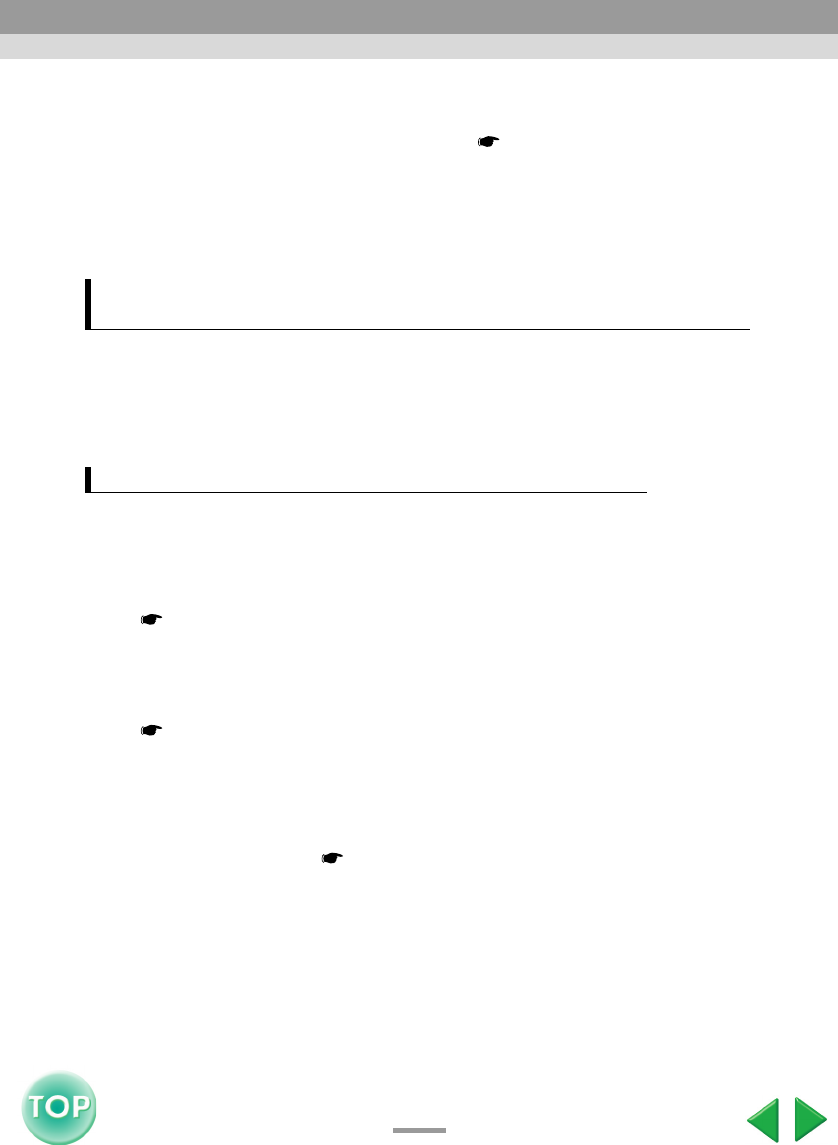
74
EMP-735 User’s Guide
f Has "Standby Mode" been set to "Network ON"?
If using the EMP Monitor function while the projector is in standby mode, change the
"Standby Mode" menu setting to "Network ON". "Advanced" - "Standby Mode" p.54
f Is power being supplied to the projector?
Check if the power supply to the location where the projector is set up has been
interrupted, or if the circuit breaker for the electrical outlet that the projector is connected
to has been tripped.
f Has the person making the presentation left the meeting room without
closing the connection?
If a projector keyword has been set and you do not know it, press the "ESC" button on the
remote control and check the keyword in the Exit menu which is displayed. Then enter the
projector keyword in the keyword entry screen which is displayed.
f Is a LAN card set in the card slot of the projector?
Insert a LAN card into the card slot of the projector and check that the Network Screen
connection stand-by screen is displayed.
If a LAN card is inserted but the Network Screen connection stand-by screen is not
displayed, please remove the wireless LAN card and re-insert it into the card slot.
"Inserting and Removeing Cards" in the EasyMP Setup Guide
f Is the access lamp of the wireless LAN card set into the projector lit
yellow?
If the access lamp is off, remove the wireless LAN card and re-insert it.
"Inserting and Removeing Cards" in the EasyMP Setup Guide
f If making a wireless LAN connection, is the projector in ad hoc mode
connection stand by?
Is "ESSID:xxx" displayed on the Network Screen connection stand-by screen ?
If this message is not displayed, activate - "ESSID ad hoc" in the Easy Connect mode
advanced settings screen. "Connecting Using Easy Connect Mode" in the EasyMP
Setup Guide
You cannot connect from another computer when images are
being projected during a network connection
EMP NS Connection starts, but a projector is not found
Network Problems


















