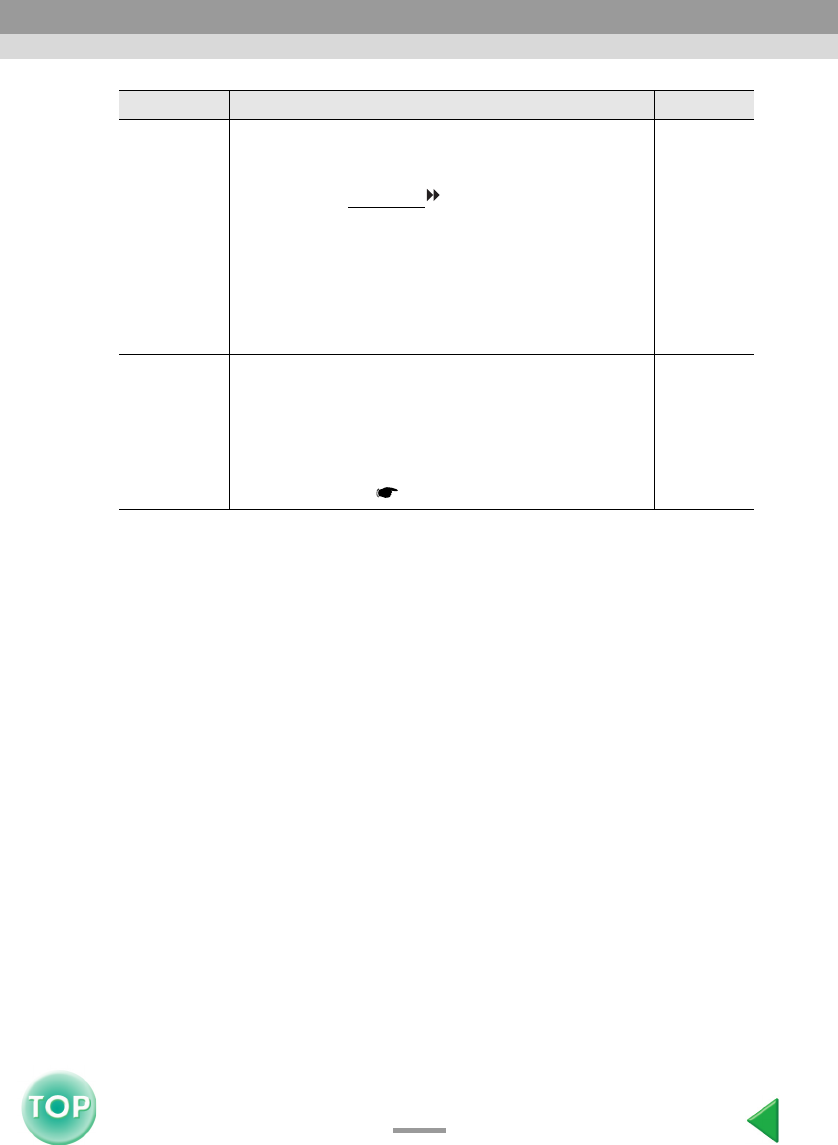
51
EMP-735 User’s Guide
Sleep Mode Sets the energy saving operation when no signal is being
input.
• When set to "ON", projection stops automatically and
then after the cool-down
period is finished, the
projector changes to sleep mode if no operations are
carried out for 30 minutes whilst the "No-Signal."
message is being displayed. (The Powerindicator lights
orange.)
• Projection starts again when the [Power] button on the
projector's control panel or the remote control is
pressed.
ON
Reset Resets all adjustment values for the "Setting" menu
functions to their default settings.
• Press the [Enter] button to display the confirmation
screen, and select "Yes".
• Select "Reset All" to return all menu settings–including
settings for the "Video" and "Audio" menus–to their
default settings. ( p.57)
Not
applicable
Sub-menu Function Default
Using the Configuration Menu Functions


















