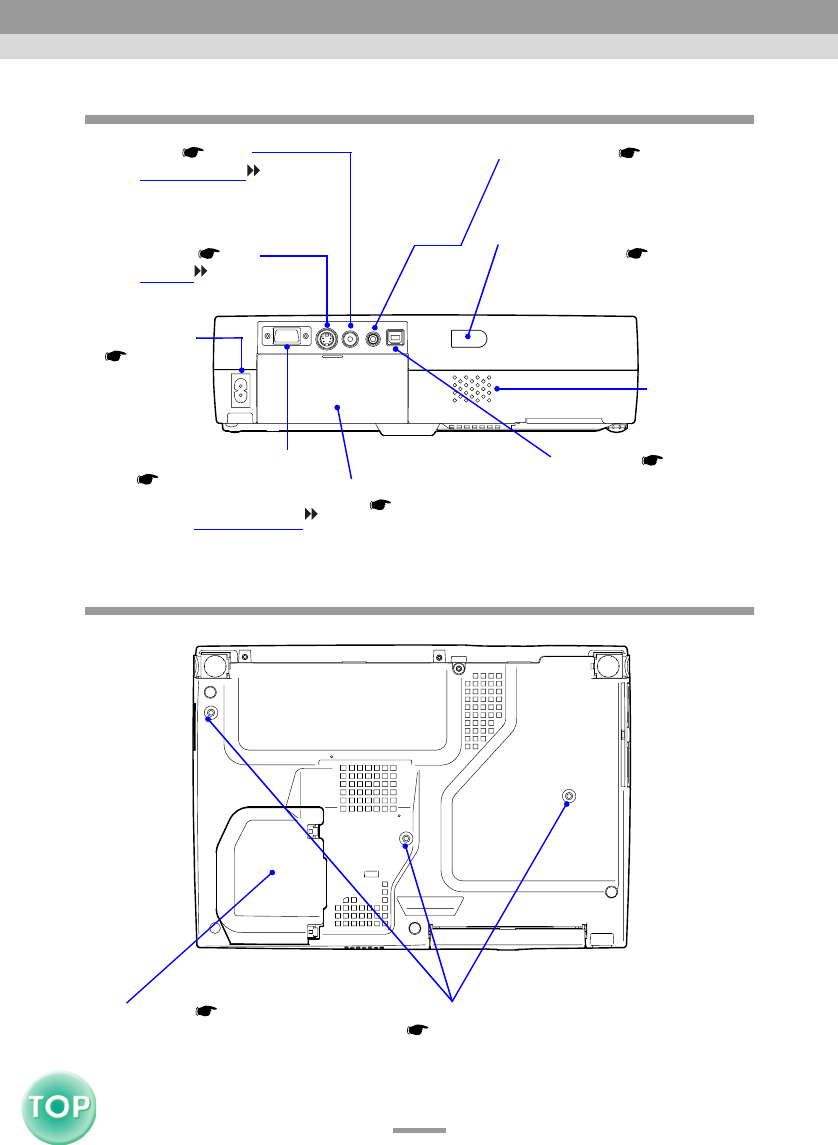
7
EMP-735 User’s Guide
Rear
Base
•Remote control light-
receiving area ( p.9)
Receives signals from the
remote control.
•Power inlet
( p.25)
Connects the
power cable.
•Speaker
•Computer/Component Video
port ( p.14, 21, 22)
Inputs analogue video signals from
a computer and component video
signals from other video sources.
•Video port ( p.20)
Inputs composite video
signals to
the projector from other video sources.
Use the RCA video cable for this
connection.
•S-Video port ( p.21)
Inputs S-Video
signals to the
projector from other video sources.
•Audio-In port ( p.17, 23)
Inputs audio signals.
Connect using a stereo mini
jack.
•USB port ( p.18)
Connects the projector
to a computer via the
USB cable.
• Remote control holder
(p.9)
Store the accessory remote
control in here when not
using it.
• Suspension bracket fixing points (3 points)
( p.11,
94)
Install the optional ceiling mount here when
suspending the projector from the ceiling.
•Lamp cover ( p.88)
Open this cover when replacing the
lamp inside the projector.
Part Names and Functions


















