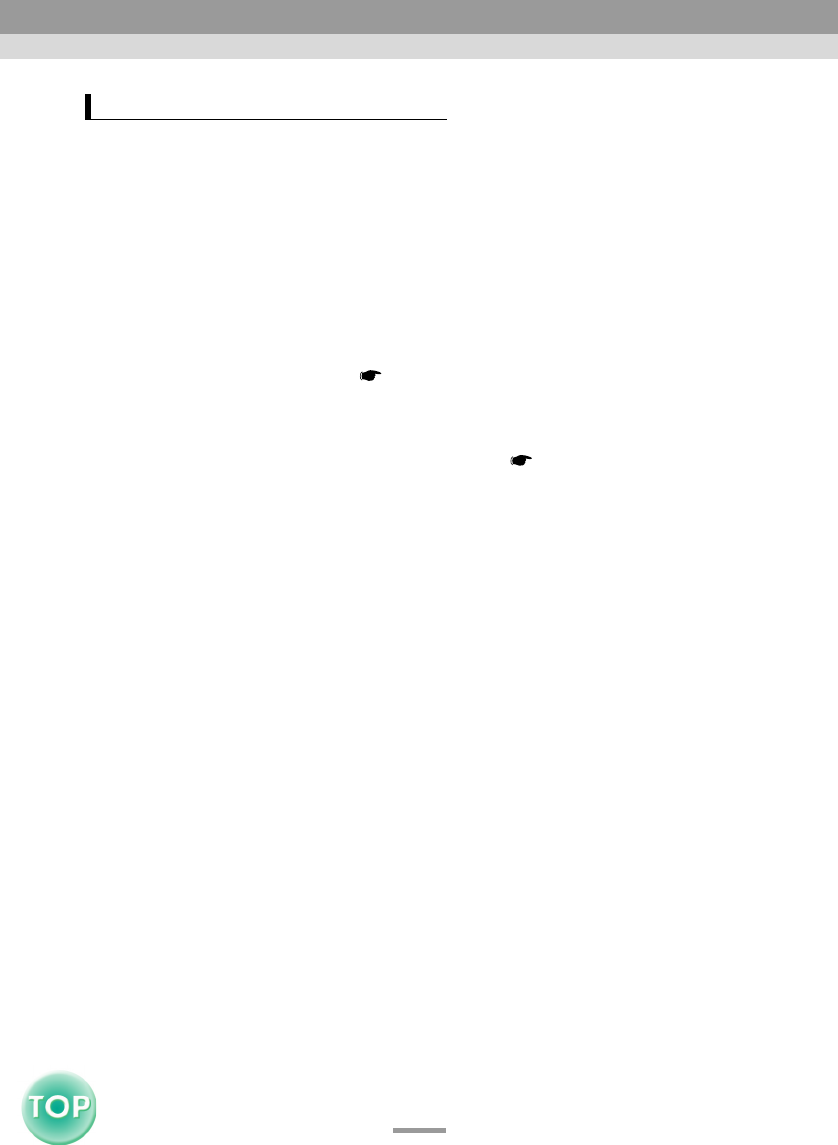
82
EMP-735 User’s Guide
f The password is incorrect.
An incorrect password was entered. Enter the correct password. If you have forgotten the
password, check the "Password for WEB control" in the Network Screen Network
advanced settings on the projector.
f Cannot connect to the projector of the IP address entered.
Ensure that the "Access point mode" or "Wired LAN connection mode" setting is being
used in the Network Screen Network advanced settings of the projector. Change to Access
point mode or Wired LAN connection mode, if set to Easy connect mode.
Next, check the "IP address" in the Access point mode advanced settings screen, or Wired
LAN connection mode advanced settings screen and specify this "IP address" when
connecting in IP connect mode. "What if the projector you want does not appear" in
the EasyMP Setup Guide
If connection is still not possible, check the LAN on the computer and the Network Screen
Network advanced settings on the projector.
For details concerning the Network advanced settings "Connecting in Access Point
Mode or Wired LAN Connection Mode" in the EasyMP Setup Guide
Error messages from EMP Monitor


















