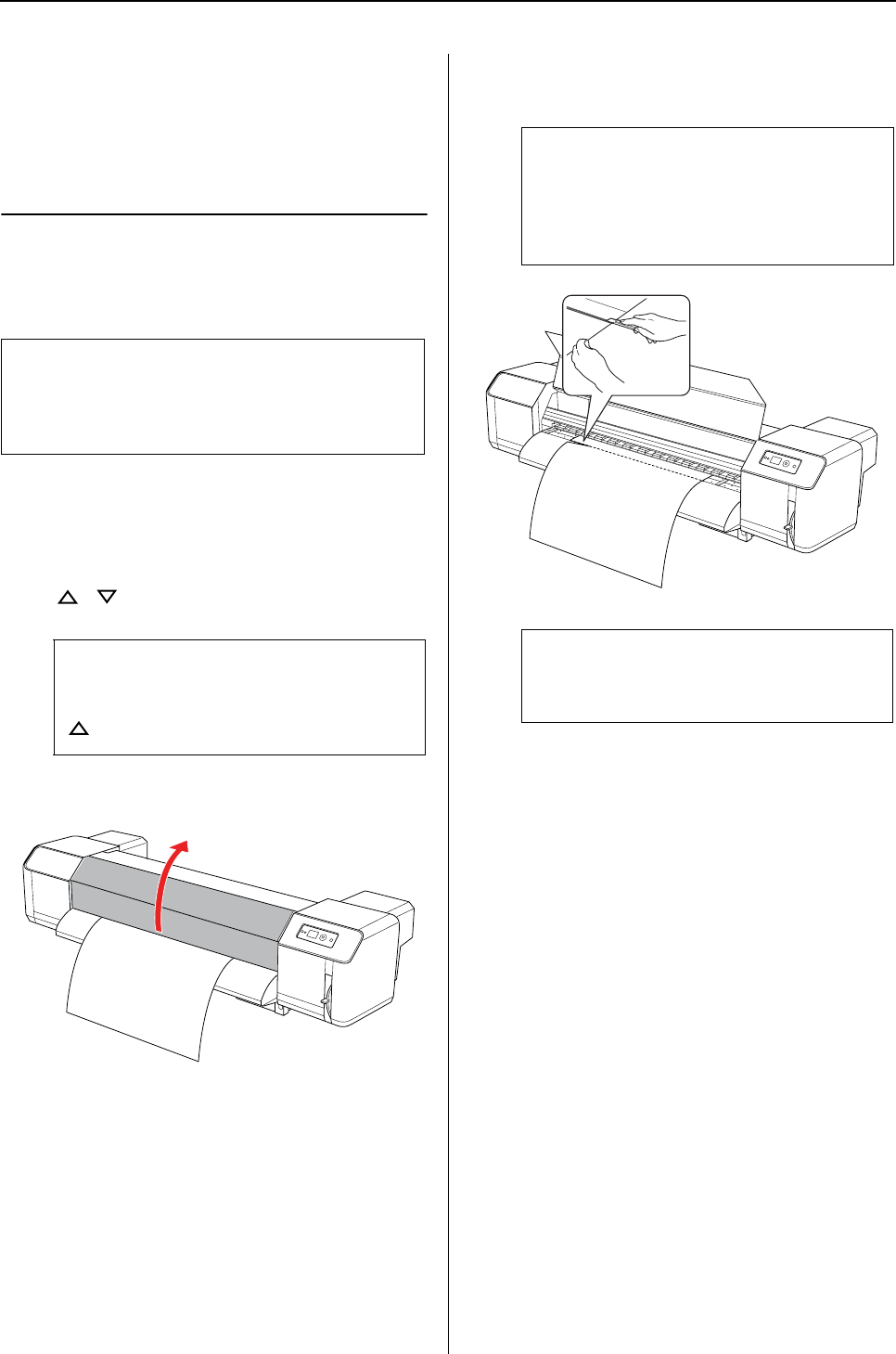
EPSON Stylus Pro GS6000 User’s Guide
Handling Paper
44
Ejecting Paper
This section explains how to eject paper after
printing is finished.
Cutting roll paper
Cut the roll paper after printing is finished.
A
Make sure the printing or other operations
are not in progress, and READY appears on
the LCD panel.
B
Adjust the cutting position by pressing the
/ button.
C
Open the front cover.
D
Place a razor blade on the paper cut groove
on the paper guide, and cut the roll paper.
w
Warning:
When printing is finished, the paper guide is at
high temperature. Wait until the paper guide
cools off.
Note:
When AUTO TAKE-UP REEL is ON in the Menu
mode, the roll paper cannot be fed in the reverse
direction by using the panel button.
w
Warning:
When you hold paper, do not place your
finger on the paper cut groove;
mishandling the razor blade may cause a
cut on your finger or hand.
Note:
When loading the new roll paper, cut the front
edge of the paper if it is not straight.


















