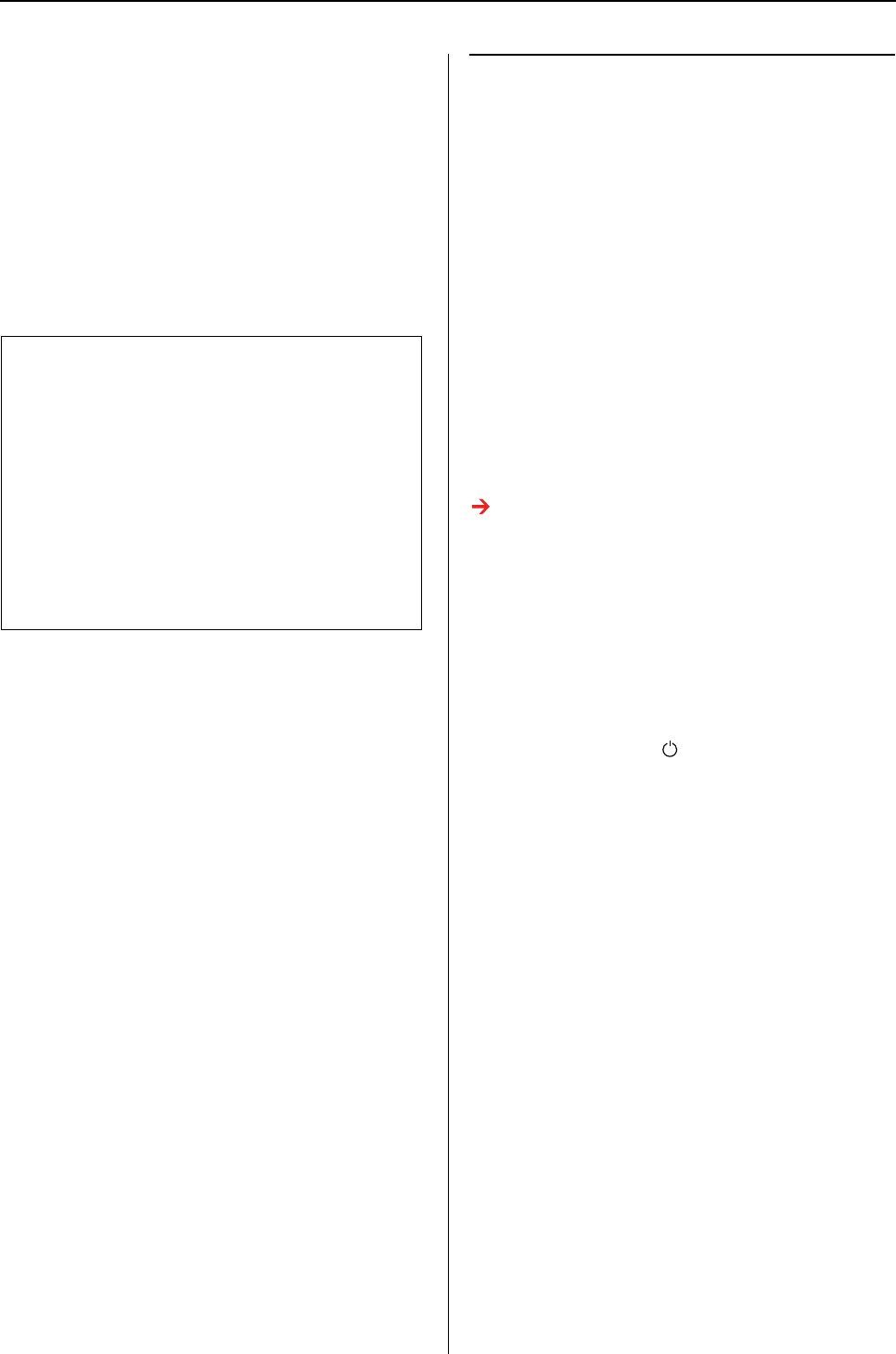
EPSON Stylus Pro GS6000 User’s Guide
Maintenance and Move or Transportation
67
C
Draining the ink cleaner
The message instructs you to remove the
cleaning cartridges and empty the drain
tank.
After draining the ink cleaner, turn off the
printer.
It takes about 33 minutes to complete the head
washing.
Follow the messages on the LCD panel for ink
charging after head washing is complete.
Automatic maintenance
function
This printer has a self-cleaning function and
capping function for maintaining the print head
in consistently good condition to ensure the best
print quality.
Regular cleaning function
Regular cleaning is a function for cleaning the
print head automatically at regular interval. You
can set the interval of cleaning using the control
panel. When more than the set time has passed
since the previous print job, the print head is
cleaned automatically to prevent it from clogging.
See “PRINTER SETUP” on page 19
Self-cleaning function
Self-cleaning is a function for cleaning the print
head automatically to prevent the nozzles getting
clogged. It is performed when you turn the
printer on (during warming up). A minute
quantity of ink is drawn from each ink cartridge
to prevent the nozzle drying out.
Even if you press the button during
self-cleaning, the power is not turned off until
cleaning finishes. Do not pull out the power plug
of the printer during cleaning.
c
Caution:
If an error occurs and the printer stops during
head washing process, you need to perform head
washing again using the new cleaning
cartridges. Beware of the following situation:
❏ DRAIN TANK FULL error occurs because you
have not followed the message to empty the
drain tank.
❏ COVER OPEN error occurs because you have
opened any one of covers when not
instructed.


















