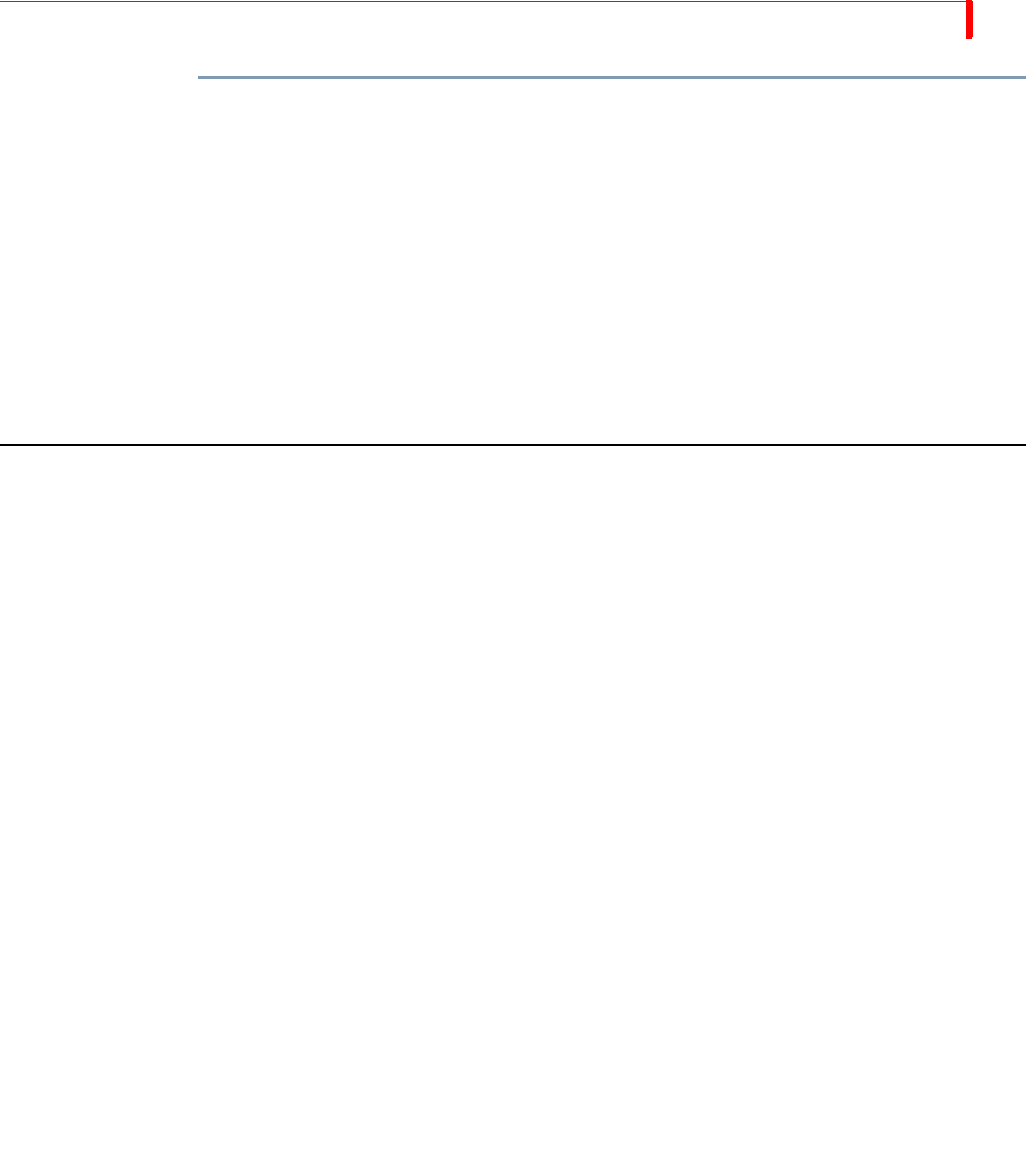
LEARN MODE LEARNED S CRIPTS
103
To create a Learned Environment:
1 Set up the MX-4 DV the way you want for this particular environment. This includes setting
any input effects you want, selecting the initial CURRENT and NEXT sources, defining color,
defining borders, and so forth.
2 Enter
LEARN+<NUMBER>, where <NUMBER> can be any value from 1 to 5.
The MX-4 DV saves all current settings under the number you enter. Note that the INPUT
EFFECTS LED (or, light) flashes to let you know the MX-4 DV is in Learn Mode.
At this point, you can create a Learned Script to save with the current Learned Environment.
See the following section for further instructions.
You can also save the environment without a Learned Script. To do so, just press
LEARN to dis-
engage Learn Mode.
LEARNED SCRIPTS
Learned Scripts exist only within Learned Environments. Although you can create a Learned
Script without first specifically creating a Learned Environment, The MX-4 DV automatically cre-
ates a Learned Environment using the current settings.
Learned Scripts can have 25 actions (or, steps). If you attempt to exceed this number, the MX-4
DV just stops recording steps when it reaches capacity. You can replay all steps learned up to that
point.
The MX-4 DV does not record the following steps while in Learn mode:
• Create or transition to compose screens
•Use Chroma Key
•Use PIPs
•Use the Demo
You cannot modify a Learned Script after creating it. If you need to modify a Learned Script, you
must re-record it from the beginning.
If you’re familiar with the video-related term “Edit Decision List,” the MX-4 DV is not an EDL.
The MX-4 DV just records certain steps, then replays them at your direction.
About Steps Most individual actions count as one step. For example, if you enter a two-digit transition number
on the keyboard, that counts as two steps: each time you press
PLAY or use the T-BAR, that also
counts as one step: and so forth.
Other buttons count as one step, including
SPEED, FREEZE, SETUP, INPUT EFFECTS, ARROW keys,
CURRENT and NEXT sources, and so forth.
Example…
The following Learned Script consists of 6 individual steps:
1 Press NEXT/B to select that device as the NEXT source (step one).
2 Press
SPEED to increase the speed of the transition (step two).
3 Press
SPEED once more to increase transition speed another unit (step three).
4 Enter 55 to designate that transition (steps four and five).
5 It requires two steps to enter the two digits.
6 Press
PLAY (step six).


















