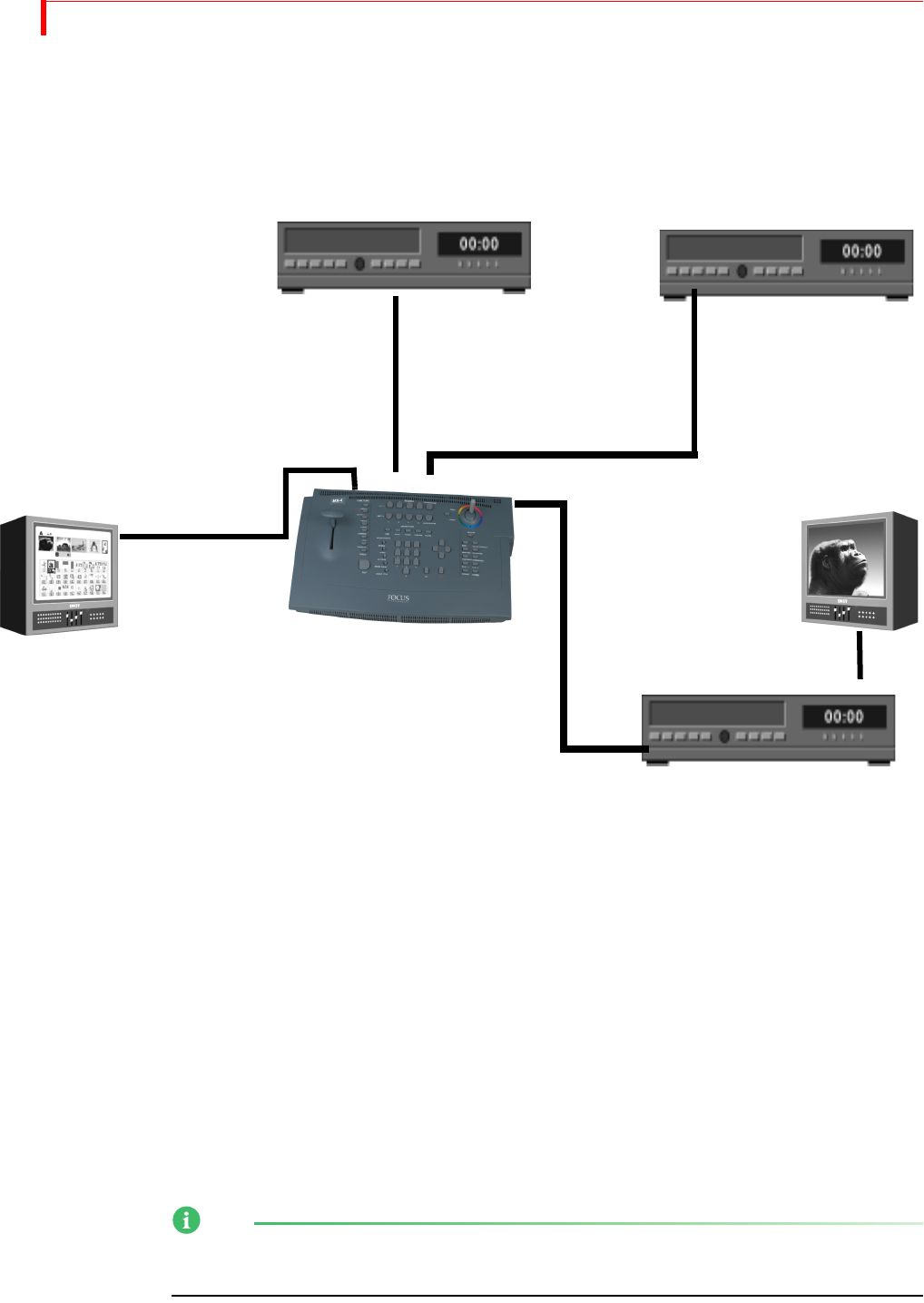
MX-4 DV USER GUIDE CHAPTER 2
10
QUICK START STEPS
Setting Up
• Connect a COMPOSITE-type monitor to MX-4 DV’s PREVIEW OUT jack.
• Connect an Input Source (such as a VCR or camcorder) to the MX-4 DV’s DV IN 1 jack.
• Connect a second Input Source to the MX-4 DV’s Y/C IN 2 jack.
The MX-4 DV is set up, by default, to expect DV devices to be connected to the DV IN 1 and
DV IN 2 input jacks, and S-Video (Y/C) devices to be connected to the IN 1 and IN 2 input
jacks. If you connect a different assortment of input devices, you must tell the MX-4 DV this
fact. Refer to “Route” beginning on page 73 after completing the following steps.
• Connect an output device to the OUT jacks on the MX-4 DV rear panel. This is the
device where you record the program.
Remember, a DV connector carries the audio signal as well as the video signal. It is, therefore,
unnecessary to make separate connections for these signals when using a DV device as output.
• Connect a television or monitor to the recording VCR according to their instructions.
Having this monitor available lets you see exactly what is being recorded (or, output).
NOTE
These instructions assume there is a two-monitor setup. If you are using only one monitor, connect
it to PREVIEW OUT.
Preview Monitor
Output Device
Output Monitor
PREVIEW OUT
Input Source Input Source
IN 1
IN 2
OUT 1


















