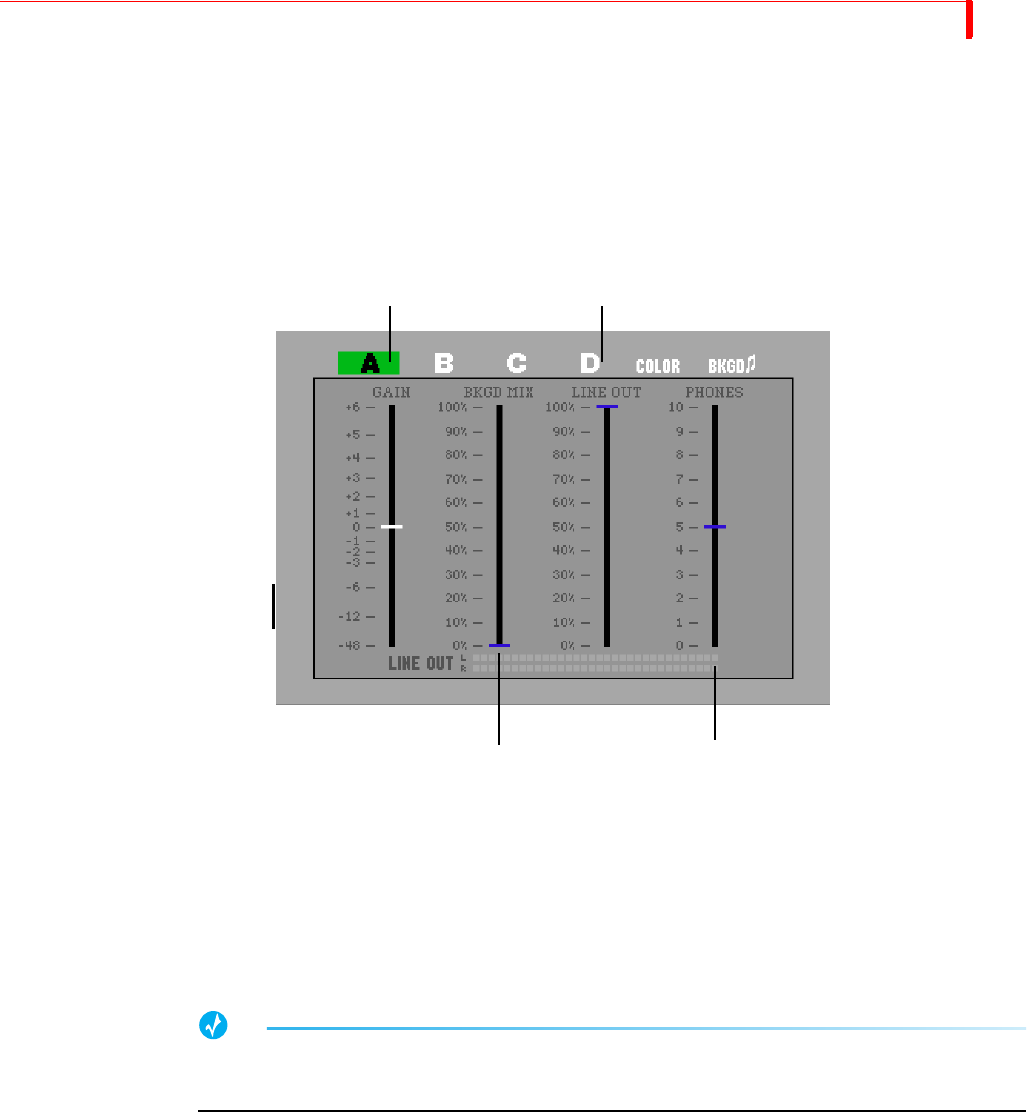
WORKING WITH AUDIO USING THE AUDIO MIXER
111
USING THE AUDIO MIXER
The MX-4 DV Audio Mixer provides extensive control over all audio channels. You can, for
example, subdue the audio on one channel (such as background music) and pump up the audio on
another (such as the narrative).
To access the Audio Mixer, press
AUDIO MIX in the Functions button group.
Gain Slider — Control the audio on the four standard MX-4 DV selected channels — A, B, C, D,
Background, and Background Music.
Background Mix Slider — Controls the mix between the Background Music channel and the cur-
rent channel audio.
TIP
If Background Audio is not being used, be sure to set the Background Mixer slider all the way
down.
Line-Out Slider — Controls the output of the main out line.
Phones Slider — Controls the output through the MX-4 DV headphones jack. Note that the head-
phones monitor only one channel at a time, except during transitions.
Line Out Slider
Phone Slider
Background Mix Slider
Gain Slider


















