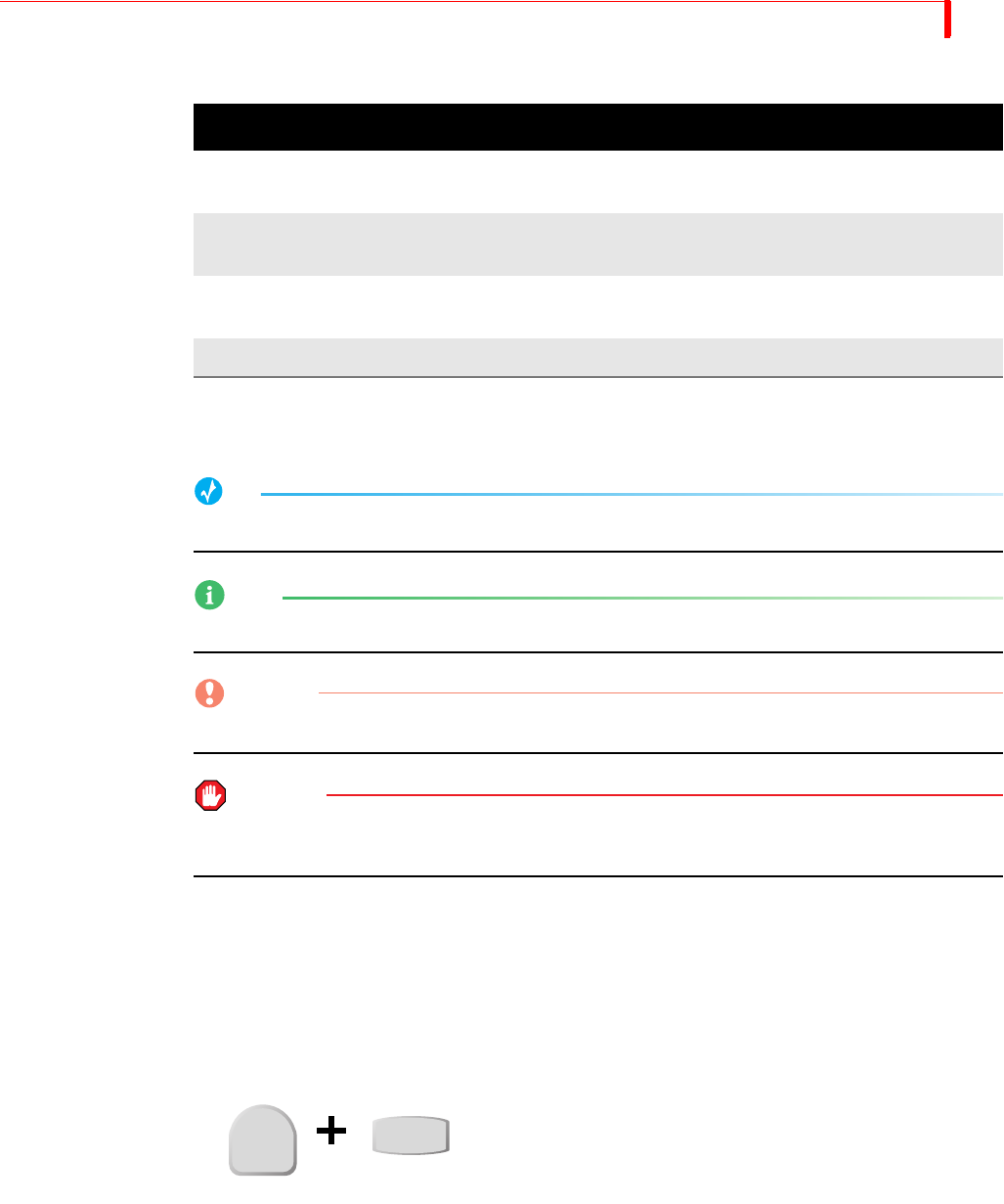
INTRODUCTION ABOUT THIS USER GUIDE
7
Conventions The User Guide employs the conventions described in this section.
Tips, Notes, Cautions, and Warnings use the following formats.
TIP
A tip provides useful information for doing various tasks and procedures.
NOTE
Notes contain information to supplement the other information contained throughout the guide.
CAUTION
Cautions warn that if you continue with what you are doing there is a danger of losing information.
WARNING
Warnings mean stop what you are doing because there is danger of losing information and,
possibly, damaging your equipment.
MX-4 DV Buttons When referencing the various buttons (keys) and other controls on the MX-4 DV keyboard, they
appear in uppercase, boldface characters. For example, the keyboard contains the
PLAY button and
T-BAR.
In some cases you use two buttons together to perform a function. This is normally done using the
shift button in combination with some other button. A plus (+) symbol indicates this. For example,
you might be asked to enter
SHIFT+PIPS to start MultiPIP mode. This means press and hold down
the
SHIFT button, press the PIPS button, then release both.
Sources, Channels,
and Outputs
The terms Source, Channel, and Output appear extensively throughout this guide. It’s important to
understand the differences between them.
A Source is a physical device, such as a VCR, that provides a video and/or audio signal.
A Channel is an internal MX-4 DV video signal path. The video and/or audio signal originating
from a source travels along one of the channels.
Appendix D
Technical Specifications
MX-4 DV product specifications.
Appendix E
Help for MXPro DV Users
Summarizes operational differences between MX-4
DV and FOCUS Enhancements’s Video Mixers.
Glossary Definitions of terms frequently used in conjunction
with MX-4 DV and video mixing procedures.
Index Standard index to topics in this manual.
Table 1: User Guide Contents (continued)
CHAPTER DESCRIPTION
SHIFT
PIPs


















