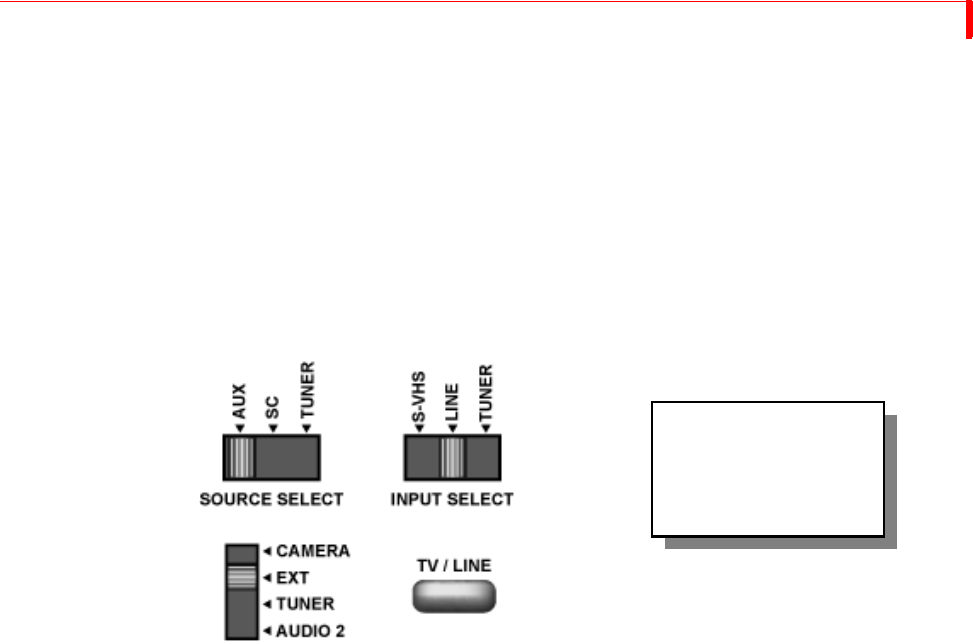
INSTALLING THE MX-4 DV USING H EADPHONES
25
Using Headphones
To use headphones, connect them to the Headphone jack, which is located on the middle of the
unit. The jack accepts standard stereo headphones with a miniature plug. If your headphones have
a large plug, you need an adapter to switch it to a miniature plug.
VCR Selector Switches
Many VCRs have an input selector switch that routes between Line (or AUX, EXT, A/V, or S) and
Tuner. Here are some examples.
Some VCRs have more than one VIDEO IN jack (for example, one might be Composite and the
other Y/C). Set the switch to match the jack you are using as the connector to the MX-4 DV.
General Notes
When connecting video and audio outputs from source devices, most of the time you’ll probably
connect to corresponding jacks on the MX-4 DV rear panel. For example, if you connect the video
to the VIDEO IN jack labeled “1,” you’ll most likely connect the audio to the AUDIO IN jack also
labeled “1.” However, this is not a requirement. You might use non-corresponding jacks — for
example, you might connect the video from one source to VIDEO IN 1 but connect the audio from
the same source to AUDIO IN 2 if you want to control the audio and video separately.
Remember, DV devices carry the audio and video signal (as well as a machine control signal) on
the same connection.
If a device has a switch
similar to one of these,
set the switch to the
LINE position.


















